O Projeto Software Livre Bahia (PSL-BA) é um movimento aberto que busca, através da força cooperativa, disseminar na esfera estadual os ideais de liberdade difundidos pela Fundação Software Livre (FSF), possibilitando assim a democratização do acesso a informação, através dos recursos oferecidos pelo Software Livre. Esta busca tem seus alicerces fundados na colaboração de todos, formando um movimento sinérgico que converge na efetivação dos ideais de Liberdade, Igualdade, Cooperação e Fraternidade.
O Projeto Software Live Bahia é formado pela articulação de indivíduos que atuam em instituições publicas e privadas, empresas, governos ou ONGs, e demais setores da sociedade. Além disso o projeto não é subordinado a qualquer entidade ou grupo social, e não estabelece nenhuma hierarquia formal na sua estrutura interna.
JavaBahia: Movendo o java para Frente com o java 7
30 de Setembro de 2011, 0:00 - sem comentários aindaAlexandro Silva: 2o. SSASec Day – Encontro SegInfo de Salvador
28 de Setembro de 2011, 0:00 - sem comentários ainda
O SSASec é um encontro mensal e informal de profissionais, estudantes, pesquisadores, hackers e interessados em geral por segurança da informação, visando a troca de experiência, networking e como uma forma de nos mantermos atualizados sobre os assuntos ligados a área.
Nós estamos promovendo um mini-evento que ocorrerá dia 12/11 ( sábado ) das 09 às 12 no auditório da Faculdade Rui Barbosa localizada no Rio Vermelho.
Agenda:
Dia: 12/11 ( sábado )
Horário: 09 às 12
Local: Faculdade Rui Barbosa – Rio Vermelho
Palestras
Segurança da Informação – Por onde começar? – Alexandro Silva ( DCLabs )
Segurança de infrastrutura – DNSSec – Ítalo Valcy ( POP/UFBA )
Por trás das pesquisas em Segurança da Informação – Rick ( Corelan ) e AndersonC0d3 ( Hack’n Roll )
Não haverá inscrição, é só ir e se divertir!!
See:
Alexandro Silva: 1o. Encontro SegInfo de Salvador – SSASec Day
28 de Setembro de 2011, 0:00 - sem comentários ainda
O SSASec é um encontro mensal e informal de profissionais, estudantes, pesquisadores, hackers e interessados em geral por segurança da informação, visando a troca de experiência, networking e como uma forma de nos mantermos atualizados sobre os assuntos ligados a área.
Nós estamos promovendo um mini-evento que ocorrerá dia 12/11 ( sábado ) das 09 às 12 no auditório da Faculdade Rui Barbosa localizada no Rio Vermelho.
Agenda:
Dia: 12/11 ( sábado )
Horário: 09 às 12
Local: Faculdade Rui Barbosa – Rio Vermelho
Palestras
Segurança da Informação – Por onde começar? – Alexandro Silva ( DCLabs )
Segurança de infrastrutura – DNSSec – Ítalo Valcy ( POP/UFBA )
Por trás das pesquisas em Segurança da Informação – Rick ( Corelan ) e AndersonC0d3 ( Hack’n Roll )
Não haverá inscrição, é só ir e se divertir!!
See:
Rafael Gomes: Lançado o Zabbix 1.8.8
28 de Setembro de 2011, 0:00 - sem comentários aindaÉ com prazer que Zabbix SIA anuncia a mais nova versão estável do Zabbix.

Assim como na versão 1.8.6, é aconselhável executar um dos patchs SQL abaixo. Ele tem como objetivo melhorar significamente a performance da sincronia entre os nós.
MySQL:
DROP INDEX node_cksum_1 ON node_cksum;
CREATE INDEX node_cksum_1 on node_cksum (nodeid,cksumtype,tablename,recordid);
ORACLE:
DROP INDEX node_cksum_1;
CREATE INDEX node_cksum_1 on node_cksum (nodeid,cksumtype,tablename,recordid);
PostgreSQL:
DROP INDEX node_cksum_1;
CREATE INDEX node_cksum_1 on node_cksum (nodeid,cksumtype,tablename,recordid);
Vamos ver algumas mudanças mais importantes dessa versão:
Melhora na performance da verificação da trigger
Zabbix Server foi melhorado no que tange a calcular textos e logs relacionados a expressões de trigger bem mais rápido e sem utiliza consulta no banco de dados.
Nova opção para mostrar itens sem informação
A visualização “Dados recentes” foi melhorada para ter opção de visualizar itens que não tiverem informações ou visualizar o histórico desses dados.
Expressão regular de busca modificada na API
Expressão regular de busca na API foi substituída de “%” para o mais tradicional “*”.
Nesse link poderemos ver todas as mudanças dessa versão de forma bem simples, porém o mesmo está em inglês.
Interessou? Agora baixe aqui.
Mônica Paz: Defesa de Tese na UFBA aborda o Software Livre e seu caráter emancipatório
25 de Setembro de 2011, 0:00 - sem comentários aindaA pesquisadora Teresinha Quadros do Programa de Pós-Graduação em Ciências Sociais da UFBA defenderá a sua tese de douorado nesta quarta, dia 28 de serembro de 2011, às 14h em São Lázaro/Salvador-BA.
A tese é intitulada "Software Livre: expressão da formação de uma consciência de caráter emancipatório" e foi orientada pelo Prof. Dr. Antônio Câmara. Na banca, estarão professores da UFBA, UFSE e da Unicamp.

Desejo boa sorte e sucesso!
Lucas Almeida Rocha: HTML5 Form Validation in Firefox Mobile
20 de Setembro de 2011, 0:00 - sem comentários ainda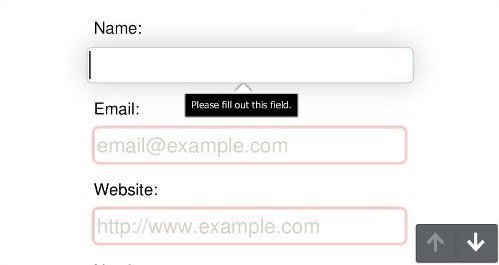
My patches to add HTML5 form validation support to Firefox Mobile have landed in trunk yesterday. This feature has been available on desktop since Firefox 4 but it wasn’t implemented in Firefox Mobile until now.
In case you haven’t heard about it, HTML5 supports automatic input validation. This means that your browser can take care of validating form fields for you—no need to write custom JavaScript code to check for required fields or validate common types of input such as numbers, emails, URLs, etc.
So, how does HTML5 form validation look in Firefox Mobile? Very similar to Firefox on desktop. If you submit a form that contains any invalid data—an invalid email address, a required field that was not filled in, and so on—the form will not be submitted, all invalid fields will be marked with a subtle red border, and the first invalid element will be automatically focused showing its respective validation message (see image above).
As far as I know, the only mobile browsers that support HTML5 form validation right now are Firefox and Opera. You can try this feature on our mobile nightly build. As usual, general feedback, bug reports, and patches are welcome!
Lucas Almeida Rocha: HTML5 Form Validation in Firefox Mobile
20 de Setembro de 2011, 0:00 - sem comentários ainda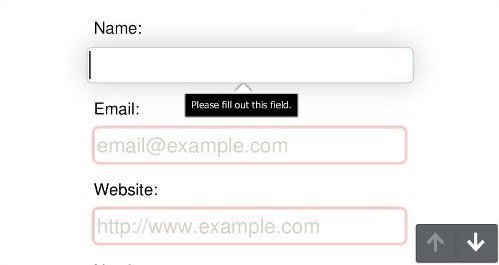
My patches to add HTML5 form validation support to Firefox Mobile have landed in trunk yesterday. This feature has been available on desktop since Firefox 4 but it wasn’t implemented in Firefox Mobile until now.
In case you haven’t heard about it, HTML5 supports automatic input validation. This means that your browser can take care of validating form fields for you—no need to write custom JavaScript code to check for required fields or validate common types of input such as numbers, emails, URLs, etc.
So, how does HTML5 form validation look in Firefox Mobile? Very similar to Firefox on desktop. If you submit a form that contains any invalid data—an invalid email address, a required field that was not filled in, and so on—the form will not be submitted, all invalid fields will be marked with a subtle red border, and the first invalid element will be automatically focused showing its respective validation message (see image above).
As far as I know, the only mobile browsers that support HTML5 form validation right now are Firefox and Opera. You can try this feature on our mobile nightly build. As usual, general feedback, bug reports, and patches are welcome!
Mônica Paz: TEDxPelourinho - simplifique a sua vida
17 de Setembro de 2011, 0:00 - sem comentários aindaO TEDxPelourinho ocorreu hoje, dia 17 de setembro de 2011, na Antiga Escola de Medicina, Salvador-BA. Este foi o primeiro TEDx do Nordeste.

O evento teve como objetivo espalhar idéias simples que podem modificar o mundo. Foram histórias de vida; projetos de cinema, fotografia, designer; relato de inventos; lições, reflexões, dicas.
Duas histórias me comoveram mais que as outras. A primeira foi a da para-atleta Verônica Almeida, medalhista de ouro em Pequim, sobrevivente há 4 anos de uma previsão médica que desestruturaria a muitos, mas que lhe deu ainda mais forças para viver. A segunda foi a da diretora de cinema Cecília Amado e a sua ação junto a garotos de Ongs de Salvador para a escolha do elenco de Capitães de Areia. Cecília contou como o sonho desses garotos, que por vezes esquecemos que são crianças, é bem simples: querem visibilidade. Essa história me comoveu mais, pois é uma realidade do nosso dia a dia.
A Isabel Gouvêa, fotógrafa, apresentou projetos sobre designer no cotidiano de Salvador através de vídeo e fotografias, desenvolvidos por jovens da ONG Cipó (http://www.cipo.org.br/). O material apresentado contou sobre a cultura dos carrinhos de café, bicicletas utilitárias, placas, latas de tapoca, etc. A fotógrafa também lembrou da importancia da cultura na formação educacional dos jovens e criticou a falta de projetos em conjunto do MINC e do MEC.
O Prof. de Belas Artes/UFBA Taygoara Aguiar falou sobre racismo. Sobre a relação com os cabelos afros lembrou que os cabelos crespos não é um cabelo "ruim", o que são ruins são os valores! Ele divulgou o projeto Tererês . Algo da sua fala que para mim foi o diferencial é que ele avisa que independente de se usar os cabelos lisos ou crespos, o importante é se sentir bem. (nota: ainda escreverei sobre esse assunto).
Aroldo contou a história da invenção do pau elétrico e da guitarra baiana por http://armandinhododoeosmar.com.br/, cantou, tocou e agitou a platéia. Também apresentou o projeto http://www.escoladeguitarrabaiana.com.br/.

Muitas outras histórias foram contadas neste evento, que com certeza ajudou a formar outros multiplicadores e idéias que podem simplificar as nossas vidas. Fica aí os meus parabéns a toda a organização e em especial ao meu amigo Valéssio Brito. Que outros eventos como esse aconteçam por Salvador e por ai a fora :-)
Mônica Paz: TEDxPelourinho - simplifique a sua vida
17 de Setembro de 2011, 0:00 - sem comentários aindaO TEDxPelourinho ocorreu hoje, dia 17 de setembro de 2011, na Antiga Escola de Medicina, Salvador-BA. Este foi o primeiro TEDx do Nordeste.

O evento teve como objetivo espalhar idéias simples que podem modificar o mundo. Foram histórias de vida; projetos de cinema, fotografia, designer; relato de inventos; lições, reflexões, dicas.
Duas histórias me comoveram mais que as outras. A primeira foi a da para-atleta Verônica Almeida, medalhista de ouro em Pequim, sobrevivente há 4 anos de uma previsão médica que desestruturaria a muitos, mas que lhe deu ainda mais forças para viver. A segunda foi a da diretora de cinema Cecília Amado e a sua ação junto a garotos de Ongs de Salvador para a escolha do elenco de Capitães de Areia. Cecília contou como o sonho desses garotos, que por vezes esquecemos que são crianças, é bem simples: querem visibilidade. Essa história me comoveu mais, pois é uma realidade do nosso dia a dia.
A Isabel Gouvêa, fotógrafa, apresentou projetos sobre designer no cotidiano de Salvador através de vídeo e fotografias, desenvolvidos por jovens da ONG Cipó (http://www.cipo.org.br/). O material apresentado contou sobre a cultura dos carrinhos de café, bicicletas utilitárias, placas, latas de tapoca, etc. A fotógrafa também lembrou da importancia da cultura na formação educacional dos jovens e criticou a falta de projetos em conjunto do MINC e do MEC.
O Prof. de Belas Artes/UFBA Taygoara Aguiar falou sobre racismo. Sobre a relação com os cabelos afros lembrou que os cabelos crespos não é um cabelo "ruim", o que são ruins são os valores! Ele divulgou o projeto Tererês . Algo da sua fala que para mim foi o diferencial é que ele avisa que independente de se usar os cabelos lisos ou crespos, o importante é se sentir bem. (nota: ainda escreverei sobre esse assunto).
Aroldo contou a história da invenção do pau elétrico e da guitarra baiana por http://armandinhododoeosmar.com.br/, cantou, tocou e agitou a platéia. Também apresentou o projeto http://www.escoladeguitarrabaiana.com.br/.

Muitas outras histórias foram contadas neste evento, que com certeza ajudou a formar outros multiplicadores e idéias que podem simplificar as nossas vidas. Fica aí os meus parabéns a toda a organização e em especial ao meu amigo Valéssio Brito. Que outros eventos como esse aconteçam por Salvador e por ai a fora :-)
Lucas Almeida Rocha: Firefox for Tablets in Nightly
13 de Setembro de 2011, 0:00 - sem comentários ainda
Firefox for Tablets
We, Firefox Mobile front-enders, have been working hard for the last few weeks to get the new Firefox UI for tablets in place for general testing. It has now reached a functional state that is good enough for getting some early feedback. So, how can you help us?
First of all, you can simply install Fennec’s nightly build on your Android tablet and give us some thoughtful feedback on the UI. File bugs for the missing bits from the planned design, report interaction problems, let us know about broken bits, etc.
Secondly, if you want to contribute code, have a look at our current list of tablet-related bugs—see the dependent bugs—and let us know what bugs you want to work on. Setting up a Fennec development environment is fairly simple, you can find instructions in the wiki. Feel free to ask for help either on IRC (#mobile at irc.mozilla.org) or on the specific bug reports. Just ping mfinkle, mbrubeck, wesj, sriram, or me.
Keep in mind that this is very early stage work. There are lots of rough edges and design is continuously evolving. In case you missed it, Ian Barlow, from our Mobile design team, has blogged about the tablet UI design a couple of weeks ago—definitely worth reading. This is all looking very promising and we can’t wait to get it out to users once it’s ready!
Lucas Almeida Rocha: Firefox for Tablets in Nightly
13 de Setembro de 2011, 0:00 - sem comentários ainda
Firefox for Tablets
We, Firefox Mobile front-enders, have been working hard for the last few weeks to get the new Firefox UI for tablets in place for general testing. It has now reached a functional state that is good enough for getting some early feedback. So, how can you help us?
First of all, you can simply install Fennec’s nightly build on your Android tablet and give us some thoughtful feedback on the UI. File bugs for the missing bits from the planned design, report interaction problems, let us know about broken bits, etc.
Secondly, if you want to contribute code, have a look at our current list of tablet-related bugs—see the dependent bugs—and let us know what bugs you want to work on. Setting up a Fennec development environment is fairly simple, you can find instructions in the wiki. Feel free to ask for help either on IRC (#mobile at irc.mozilla.org) or on the specific bug reports. Just ping mfinkle, mbrubeck, wesj, sriram, or me.
Keep in mind that this is very early stage work. There are lots of rough edges and design is continuously evolving. In case you missed it, Ian Barlow, from our Mobile design team, has blogged about the tablet UI design a couple of weeks ago—definitely worth reading. This is all looking very promising and we can’t wait to get it out to users once it’s ready!
Lucas Almeida Rocha: Firefox for Tablets on Nightly
13 de Setembro de 2011, 0:00 - sem comentários ainda
Firefox for Tablets
We, Firefox Mobile front-enders, have been working hard for the last few weeks to get the new Firefox UI for tablets in place for general testing. It has now reached a functional state that is good enough for getting some early feedback. So, how can you help us?
First of all, you can simply install Fennec’s nightly build on your Android tablet and give us some thoughtful feedback on the UI. File bugs for the missing bits from the planned design, report interaction problems, let us know about broken bits, etc.
Secondly, if you want to contribute code, have a look at our current list of tablet-related bugs—see the dependent bugs—and let us know what bugs you want to work on. Setting up a Fennec development environment is fairly simple, you can find instructions in the wiki. Feel free to ask for help either on IRC (#ḿobile at irc.mozilla.org) or on the specific bug reports. Just ping mfinkle, mbrubeck, wesj, sriram, or me.
Keep in mind that this is very early stage work. There are lots of rough edges and design is continuously evolving. In case you missed it, Ian Barlow, from our Mobile design team, has blogged about the tablet UI design a couple of weeks ago—definitely worth reading. This is all looking very promising and we can’t wait to get it out to users once it’s ready!
Lucas Almeida Rocha: Firefox for Tablets on Nightly
13 de Setembro de 2011, 0:00 - sem comentários ainda
Firefox for Tablets
We, Firefox Mobile front-enders, have been working hard for the last few weeks to get the new Firefox UI for tablets in place for general testing. It has now reached a functional state that is good enough for getting some early feedback. So, how can you help us?
First of all, you can simply install Fennec’s nightly build on your Android tablet and give us some thoughtful feedback on the UI. File bugs for the missing bits from the planned design, report interaction problems, let us know about broken bits, etc.
Secondly, if you want to contribute code, have a look at our current list of tablet-related bugs—see the dependent bugs—and let us know what bugs you want to work on. Setting up a Fennec development environment is fairly simple, you can find instructions in the wiki. Feel free to ask for help either on IRC (#ḿobile at irc.mozilla.org) or on the specific bug reports. Just ping mfinkle, mbrubeck, wesj, sriram, or me.
Keep in mind that this is very early stage work. There are lots of rough edges and design is continuously evolving. In case you missed it, Ian Barlow, from our Mobile design team, has blogged about the tablet UI design a couple of weeks ago—definitely worth reading. This is all looking very promising and we can’t wait to get it out to users once it’s ready!
Antonio Terceiro: Laptop fun, or "WTF, HP?"
12 de Setembro de 2011, 0:00 - sem comentários aindaA couple of weeks ago my old laptop decided to rest forever, and I was forced to impose some economic pressure onto the consumption of the planet resources by acquiring a new one. Fortunately this happened while I am still here in Canada, where it is reasonably cheaper to get a decent laptop than it is in Brazil. Although I did not have the budget I wanted for buying a really kick ass laptop, I was able to buy a decent one, an HP Pavilion G6 1B74CA.
I went on 4 different shops with a USB stick loaded with Debian Live to check whether all the hardware would work ok. I always asked one of the salesman before rebooting the laptops, but it was funny to see the reactions of the different employees who came by to check what I was doing: some of them barely noticed that GNOME was not Windows XYZ, and and some asked whether I was hacking the laptops.
Unfortunately, I wasn’t able to find a single laptop in which the wireless worked out of the box with the Squeeze kernel, which sucks. I searched over the internet a lot, and it seems that even the vendors recommended by the FSF do not provide laptops with wireless cards that work without non-free blobs.
Other issue I had was with the Intel graphics. After the kernel enables the modesetting, the backlight goes to the minimum and it looks like you have no video. There are a couple of workarounds in the internet, and the one in which you add “acpi_osi=Linux acpi_backlight=vendor” to the kernel parameters makes the laptop turn on by itself in the morning. This is probably caused by broken ACPI handling in the BIOS, who almost always is written by people on crack.
The other issues I had were related to the keyboard. First, the BIOS came by default with “Access keys mode” enabled, which means that by default pressing F2-F12 actually activated the “multimedia keys” instead of the real function keys. It was disapointing to hit F12 and have my wireless turned off. After disabling this in the BIOS setup, it was OK.
Well, not quite: for some reason, Fn+F4 did not generate the expected keycodes. After some research on the internet, I found a interesting Ubuntu bug . It seems that the “latest and greatest” version of Windows starts its video setup application via the Meta+P shortcut (“Meta” is the actual name of what Windows people call “the Windows key”). Guess what the morons writing the HP BIOS did … yes, they made the keys Fn+F4 (where F4 has “video setup” as its “multimedia key”) generate the keycodes for Meta+P!
It would be a lot easier for everyone in the world if the people at Microsoft just make their stuff listen to both Meta+P and the “video setup” keycode, which is generated by every laptop out there, to activate the Windows screen setup thing. This way the very smart dudes writing BIOS at HP wouldn’t need to make Fn+F4 generate the keycodes for Meta+P and break every single desktop that is not procuced at Redmond.
Antonio Terceiro: Laptop fun, or "WTF, HP?"
12 de Setembro de 2011, 0:00 - sem comentários aindaA couple of weeks ago my old laptop decided to rest forever, and I was forced to impose some economic pressure onto the consumption of the planet resources by acquiring a new one. Fortunately this happened while I am still here in Canada, where it is reasonably cheaper to get a decent laptop than it is in Brazil. Although I did not have the budget I wanted for buying a really kick ass laptop, I was able to buy a decent one, an HP Pavilion G6 1B74CA.
I went on 4 different shops with a USB stick loaded with Debian Live to check whether all the hardware would work ok. I always asked one of the salesman before rebooting the laptops, but it was funny to see the reactions of the different employees who came by to check what I was doing: some of them barely noticed that GNOME was not Windows XYZ, and and some asked whether I was hacking the laptops.
Unfortunately, I wasn’t able to find a single laptop in which the wireless worked out of the box with the Squeeze kernel, which sucks. I searched over the internet a lot, and it seems that even the vendors recommended by the FSF do not provide laptops with wireless cards that work without non-free blobs.
Other issue I had was with the Intel graphics. After the kernel enables the modesetting, the backlight goes to the minimum and it looks like you have no video. There are a couple of workarounds in the internet, and the one in which you add “acpi_osi=Linux acpi_backlight=vendor” to the kernel parameters makes the laptop turn on by itself in the morning. This is probably caused by broken ACPI handling in the BIOS, who almost always is written by people on crack.
The other issues I had were related to the keyboard. First, the BIOS came by default with “Access keys mode” enabled, which means that by default pressing F2-F12 actually activated the “multimedia keys” instead of the real function keys. It was disapointing to hit F12 and have my wireless turned off. After disabling this in the BIOS setup, it was OK.
Well, not quite: for some reason, Fn+F4 did not generate the expected keycodes. After some research on the internet, I found a interesting Ubuntu bug . It seems that the “latest and greatest” version of Windows starts its video setup application via the Meta+P shortcut (“Meta” is the actual name of what Windows people call “the Windows key”). Guess what the morons writing the HP BIOS did … yes, they made the keys Fn+F4 (where F4 has “video setup” as its “multimedia key”) generate the keycodes for Meta+P!
It would be a lot easier for everyone in the world if the people at Microsoft just make their stuff listen to both Meta+P and the “video setup” keycode, which is generated by every laptop out there, to activate the Windows screen setup thing. This way the very smart dudes writing BIOS at HP wouldn’t need to make Fn+F4 generate the keycodes for Meta+P and break every single desktop that is not procuced at Redmond.

















