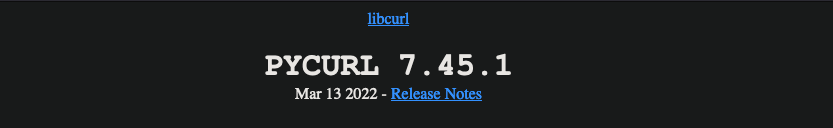
Tive de trabalhar nessa semana com um caso que me exigiu usar o pycurl no Python. O problema foi que escrevi um script que rodava baixando artefatos de build no Jenkins usando o módulo requests, e o mesmo não funcionava mais no Gitlab.
Depois de gastar um pouco de tempo no request, e usando o curl do exemplo do site do Gitlab, eu acabei desistindo e indo pra usar o pycurl no script. De cara descobri que não tinha pycurl instalado. E no MacOS não foi tão simples como poderia ter sido. A receita de bolo pra instalar o pycurl foi a seguinte sequência:
helio@MacOS> arch -arm64 brew install openssl curl helio@MacOS> export PATH=/opt/homebrew/opt/curl/bin:$PATH helio@MacOS> export LDFLAGS="-L/opt/homebrew/opt/curl/lib":$LDFLAGS helio@MacOS> export CPPFLAGS="-I/opt/homebrew/opt/curl/include":$CPPFLAGS helio@MacOS> arch -arm64 pip install --no-cache-dir --compile --ignore-installed --install-option="--with-openssl" --install-option="--openssl-dir=/opt/homebrew/Cellar/openssl@3/3.0.7" pycurl
Quando algo funciona em curl é fácil escrever o código em python. Basta rodar com o parâmetro --libcurl foo.c que ele joga o código em funcionou dentro do arquivo.c no formato pra linguagem C, mas é bem próximo do uso em python.
hnd = curl_easy_init(); curl_easy_setopt(hnd, CURLOPT_BUFFERSIZE, 102400L); curl_easy_setopt(hnd, CURLOPT_URL, "https://gitlab.[redacted]/api/v4/projects/[redacted]/jobs/[redacted]/artifacts"); curl_easy_setopt(hnd, CURLOPT_NOPROGRESS, 1L); curl_easy_setopt(hnd, CURLOPT_HTTPHEADER, slist1); curl_easy_setopt(hnd, CURLOPT_USERAGENT, "curl/7.86.0"); curl_easy_setopt(hnd, CURLOPT_FOLLOWLOCATION, 1L); curl_easy_setopt(hnd, CURLOPT_MAXREDIRS, 50L); curl_easy_setopt(hnd, CURLOPT_HTTP_VERSION, (long)CURL_HTTP_VERSION_2TLS); curl_easy_setopt(hnd, CURLOPT_FTP_SKIP_PASV_IP, 1L); curl_easy_setopt(hnd, CURLOPT_TCP_KEEPALIVE, 1L);
Em python:
url = "https://gitlab.[redacted]/api/v4/projects/[redacted]/jobs/[redacted]/artifacts"
buffer = BytesIO()
c = pycurl.Curl()
c.setopt(c.URL, url)
c.setopt(c.BUFFERSIZE, 102400)
c.setopt(c.NOPROGRESS, 1)
if GITLAB_PRIVATE_TOKEN:
c.setopt(c.HTTPHEADER, [ "PRIVATE-TOKEN:" + GITLAB_PRIVATE_TOKEN ])
else:
c.setopt(c.HTTPHEADER, [ USERNAME + ":" + PASSWORD])
c.setopt(c.USERAGENT, "curl/7.84.0")
c.setopt(c.FOLLOWLOCATION, 1)
c.setopt(c.HTTP_VERSION, c.CURL_HTTP_VERSION_2TLS)
c.setopt(c.TCP_KEEPALIVE, 1)
c.setopt(c.WRITEDATA, buffer)
c.perform()
c.close()
E assim o código saiu funcionando.









0sem comentários ainda