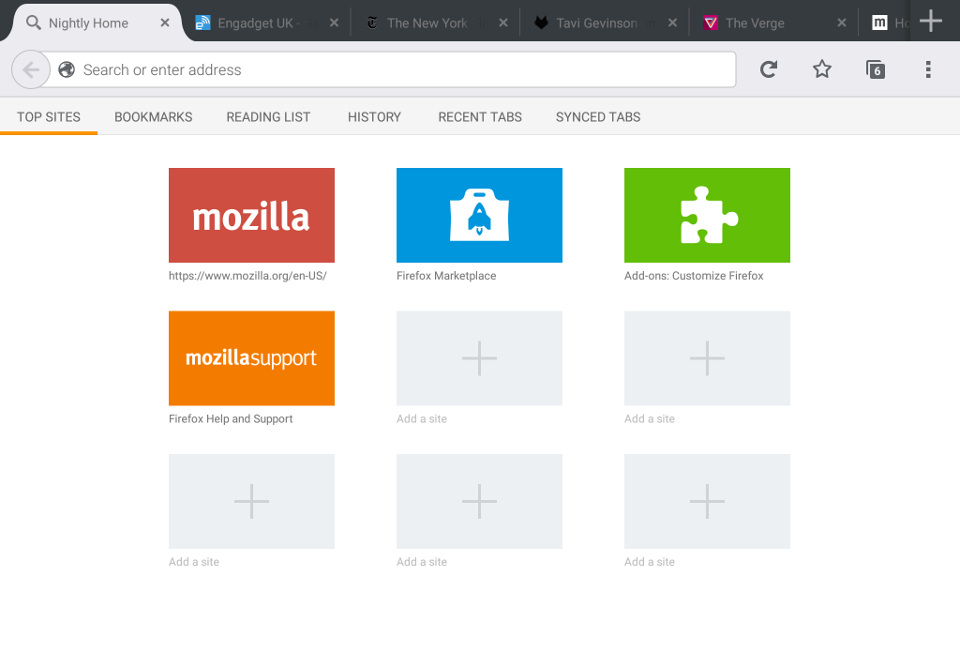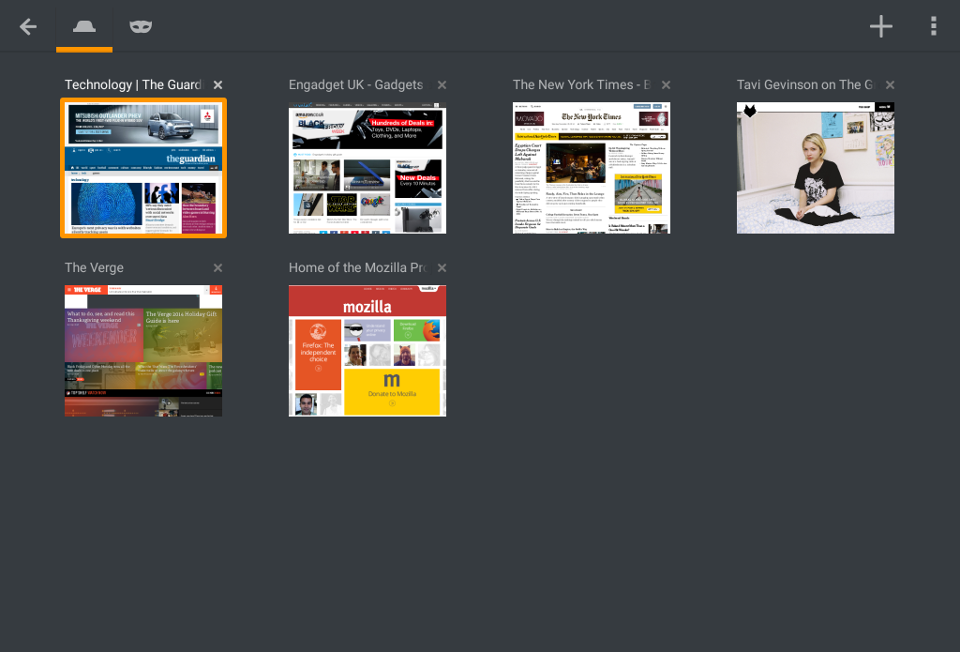Vicente Aguiar: Universidade Católica do Salvador lança Campus Virtual com a plataforma Noosfero
29 de Maio de 2015, 23:38 - sem comentários ainda
Uma mesa redonda sobre "Comunicação, Redes Sociais e Educação", realizada na manhã desta sexta-feira (29), no Campus de Pituaçu, marcou o lançamento do Campus Virtual da Universidade Católica do Salvador (UCSal). Participaram do debate o reitor Pe. Mauricio Ferreira, o assessor técnico e de modernização da UCSal, prof. Arnaldo Bispo, o coordenador do curso de Direito, prof. Raimundo Andrade, o editor do Correio 24 horas, Wladmir Lima, e o representante da Colivre, que foi responsável pela implantação do Campus Virtual, Vicente Aguiar. Na plateia, professores, coordenadores de curso, funcionários e convidados da comunidade externa participaram da apresentação e debateram sobre o impacto do crescimento das redes sociais digitais e como elas podem ser utilizadas a favor do ensino.
Sobre o Campus Virtual
O Campus Virtual é ambiente digital integrado de rede social e desenvolvimento acadêmico. Para isso, foi reunido, de forma inovadora, o conceito de rede social acadêmica, com um ambiente virtual de aprendizagem e sites institucionais numa mesma plataforma.
Nesse novo ambiente digital da UCSal, cada estudante, professor e funcionário terá seu perfil exclusivo e completamente personalizável e com ele poderá adicionar amigos, criar galeria de imagens e interagir com toda a comunidade acadêmica. Poderá, ainda, construir seu próprio blog, criar comunidades e fóruns, além de compartilhar artigos e projetos de pesquisa.
Por utilizar a plataforma de software livre Noosfero, o Campus Virtual da UCSal oferece um ambiente extremamente flexível, no qual as funcionalidades são colocadas de forma fácil nas mãos dos usuários, possibilitando mais autonomia na criação e organização de sites e comunidades virtuais da UCSal na internet.
Focada na horizontalidade, no compartilhamento de conteúdos e na liberdade do usuário, o Campus Virtual se torna uma rede de integração, compartilhamento cientifico e aprendizagem colaborativa entre os alunos, professores, pesquisadores e funcionários.
Fonte: www.ucsal.br
Jorge Pereira: A successful Git branching model!
23 de Janeiro de 2015, 16:31 - sem comentários aindaGood explanations to have successful with GIT branching model.
Felipe Borges: Two thousand and fourteen
23 de Janeiro de 2015, 12:31 - sem comentários aindaAs 2015 is approaching with new goals, promises, and changes, I am keeping my annual tradition of bragging about the past year in a blog post.
If I were to describe 2014 in a word, I would go with… challenging. I have finally graduated from my computer science bachelor’s degree. I am thankful for the amazing folks I met at the university and for all I have learned in the past 5 years. This past year has been tough: taking the last courses and writing my final thesis while working at the same time.
I have not had the free time I wanted to contribute to GNOME, to read, or to practice sports. But all in all, It was a great year. I had again the awesome opportunity of attending GUADEC, this year in the lovely Strasbourg, France. I also spoke about GNOME at some local conferences.
I had my first real job opportunity at Parafernalia, working as a contractor within the Endless Mobile apps team writing GNOME-based applications for a great operating system. I have leaved Parafernalia in the end months of 2014. Now I am looking for new challenges, without having to worry about being reallocated and having to drop off university because of it.
In my past year New Year’s Resolutions blog post I have set up that I’d like to read 50 books, find a first job, and graduate. I did not achieve the easiest one. In the past year I have read 32 of 50 books, failing my Goodreads 2014 reading challenge. I guess I will aim lower in 2015!
Felipe Borges: Patterned Wallpapers on GNOME Shell
8 de Janeiro de 2015, 12:44 - sem comentários ainda2014 was a great year with its ups and downs. I have been pretty busy and stressed, but now that the end has come, I am finally on vacation after years without this much free time. In doing so, during the Christmas holiday I have started a new toy project: a GNOME Shell extension.
Patterned Wallpapers was inspired by Pattrn, an Android app created by our fellow oldschool GNOME hacker Lucas Rocha. It is a GNOME Shell extension which gets you a new patterned-wallpaper automatically every day/week, as specified in the metadata.json file. The patterned-wallpapers are downloaded from the COLOURLovers public API. COLOURLovers is a community where people from around the world create and share colors, palettes, and patterns.
gnome-shell-extension-patterns already has a preferences dialog which allows you to set the kind of patterns you want (popular or random), set the frequency of updates (daily or weekly), and clear the cached wallpapers. These settings are gsettings, which means that they can be changed using dconf-editor or manually with the gsetting command line tool. All pattern images are stored in the backgrounds/ folder inside the extension’s folder ($HOME/.local/share/gnome-shell/extensions/patterns@felipeborges.github.com/backgrounds/).
You can automatically install it on the GNOME Shell extensions website or unzip the source code into your gnome-shell/extensions folder.
In the future, I want users to be able to browse through patterns, mark them as favorite, search by keyword, and list their wallpaper history. These goals are issues in the project’s Github repository. Contributions are appreciated!
Jorge Pereira: The Infamous Windows “Hello World” Program
16 de Dezembro de 2014, 14:55 - sem comentários aindaThe Infamous Windows “Hello World” Program (A good and archaeological post by Petzold)
Jorge Pereira: The Infamous Windows “Hello World” Program
16 de Dezembro de 2014, 12:55 - sem comentários aindaThe Infamous Windows “Hello World” Program (A good and archaeological post by Petzold)
Gustavo Noronha (kov): Web Engines Hackfest 2014
15 de Dezembro de 2014, 21:20 - sem comentários aindaFor the 6th year in a row, Igalia has organized a hackfest focused on web engines. The 5 years before this one were actually focused on the GTK+ port of WebKit, but the number of web engines that matter to us as Free Software developers and consultancies has grown, and so has the scope of the hackfest.
It was a very productive and exciting event. It has already been covered by Manuel Rego, Philippe Normand, Sebastian Dröge and Andy Wingo! I am sure more blog posts will pop up. We had Martin Robinson telling us about the new Servo engine that Mozilla has been developing as a proof of concept for both Rust as a language for building big, complex products and for doing layout in parallel. Andy gave us a very good summary of where JS engines are in terms of performance and features. We had talks about CSS grid layouts, TyGL – a GL-powered implementation of the 2D painting backend in WebKit, the new Wayland port, announced by Zan Dobersek, and a lot more.
With help from my colleague ChangSeok OH, I presented a description of how a team at Collabora led by Marco Barisione made the combination of WebKitGTK+ and GNOME’s web browser a pretty good experience for the Raspberry Pi. It took a not so small amount of both pragmatic limitations and hacks to get to a multi-tab browser that can play youtube videos and be quite responsive, but we were very happy with how well WebKitGTK+ worked as a base for that.
One of my main goals for the hackfest was to help drive features that were lingering in the bug tracker for WebKitGTK+. I picked up a patch that had gone through a number of iterations and rewrites: the HTML5 notifications support, and with help from Carlos Garcia, managed to finish it and land it at the last day of the hackfest! It provides new signals that can be used to authorize notifications, show and close them.
To make notifications work in the best case scenario, the only thing that the API user needs to do is handle the permission request, since we provide a default implementation for the show and close signals that uses libnotify if it is available when building WebKitGTK+. Originally our intention was to use GNotification for the default implementation of those signals in WebKitGTK+, but it turned out to be a pain to use for our purposes.
GNotification is tied to GApplication. This allows for some interesting features, like notifications being persistent and able to reactivate the application, but those make no sense in our current use case, although that may change once service workers become a thing. It can also be a bit problematic given we are a library and thus have no GApplication of our own. That was easily overcome by using the default GApplication of the process for notifications, though.
The show stopper for us using GNotification was the way GNOME Shell currently deals with notifications sent using this mechanism. It will look for a .desktop file named after the application ID used to initialize the GApplication instance and reject the notification if it cannot find that. Besides making this a pain to test – our test browser would need a .desktop file to be installed, that would not work for our main API user! The application ID used for all Web instances is org.gnome.Epiphany at the moment, and that is not the same as any of the desktop files used either by the main browser or by the web apps created with it.
For the future we will probably move Epiphany towards this new era, and all users of the WebKitGTK+ API as well, but the strictness of GNOME Shell would hurt the usefulness of our default implementation right now, so we decided to stick to libnotify for the time being.
Other than that, I managed to review a bunch of patches during the hackfest, and took part in many interesting discussions regarding the next steps for GNOME Web and the GTK+ and Wayland ports of WebKit, such as the potential introduction of a threaded compositor, which is pretty exciting. We also tried to have Bastien Nocera as a guest participant for one of our sessions, but it turns out that requires more than a notebook on top of a bench hooked up to a TV to work well. We could think of something next time ;D.
I’d like to thank Igalia for organizing and sponsoring the event, Collabora for sponsoring and sending ChangSeok and myself over to Spain from far away Brazil and South Korea, and Adobe for also sponsoring the event! Hope to see you all next year!
Lucas Rocha: New tablet UI for Firefox on Android
3 de Dezembro de 2014, 19:45 - sem comentários aindaThe new tablet UI for Firefox on Android is now available on Nightly and, soon, Aurora! Here’s a quick overview of the design goals, development process, and implementation.
Design & Goals
Our main goal with the new tablet UI was to simplify the interaction with tabs—read Yuan Wang’s blog post for more context on the design process.
In 36, we focused on getting a solid foundation in place with the core UI changes. It features a brand new tab strip that allows you to create, remove and switch tabs with a single tap, just like on Firefox on desktop.
The toolbar got revamped with a cleaner layout and simpler state changes.
Furthermore, the fullscreen tab panel—accessible from the toolbar—gives you a nice visual overview of your tabs and sets the stage for more advanced features around tab management in future releases.
Development process
At Mozilla, we traditionally work on big features in a separate branch to avoid disruptions in our 6-week development cycles. But that means we don’t get feedback until the feature lands in mozilla-central.
We took a slightly different approach in this project. It was a bit like replacing parts of an airplane while it’s flying.
We first worked on the necessary changes to allow the app to have parallel UI implementations in a separate branch. We then merged the new code to mozilla-central and did most of the UI development there.
This approach enabled us to get early feedback in Nightly before the UI was considered feature-complete.
Implementation
In order to develop the new UI directly in mozilla-central, we had to come up with a way to run either the old or the new tablet UIs in the same build.
We broke up our UI code behind interfaces with multiple concrete implementations for each target UI, used view factories to dynamically instantiate parts of the UI, prefixed overlapping resources, and more.
The new tab strip uses the latest stable release of TwoWayView which got a bunch of important bug fixes and couple of new features such as smooth scroll to position.
Besides improving Firefox’s UX on Android tablets, the new UI lays the groundwork for some cool new features. This is not a final release yet and we’ll be landing bug fixes until 36 is out next year. But you can try it now in our Nightly builds. Let us know what you think!
Lucas Rocha: Joining Facebook
27 de Novembro de 2014, 9:24 - sem comentários aindaI am really excited to announce that I’m joining Facebook in January. I’ll be bootstrapping Android UI efforts—frameworks and user-facing stuff—in the London office. There are still a lot of details to sort out but that’s the general plan.
Why Facebook? They have an amazing hacker-driven culture, they’re striving to do open source the right way, there’s a lot of space for experimentation, and they have massive reach in the Android space.
I’m really looking forward to learning a lot at Facebook. And there is so much to be done! I can’t wait to start :-)
Lucas Rocha: Leaving Mozilla
26 de Novembro de 2014, 14:57 - sem comentários aindaI joined Mozilla 3 years, 4 months, and 6 days ago. Time flies!
I was very lucky to join the company a few months before the Firefox Mobile team decided to rewrite the product from scratch to make it more competitive on Android. And we made it: Firefox for Android is now one of the highest rated mobile browsers on Android!
This has been the best team I’ve ever worked with. The talent, energy, and trust within the Firefox for Android group is simply amazing.
I’ve thoroughly enjoyed my time here but an exciting opportunity outside Mozilla came up and decided to take it.
What’s next? That’s a topic for another post ;-)