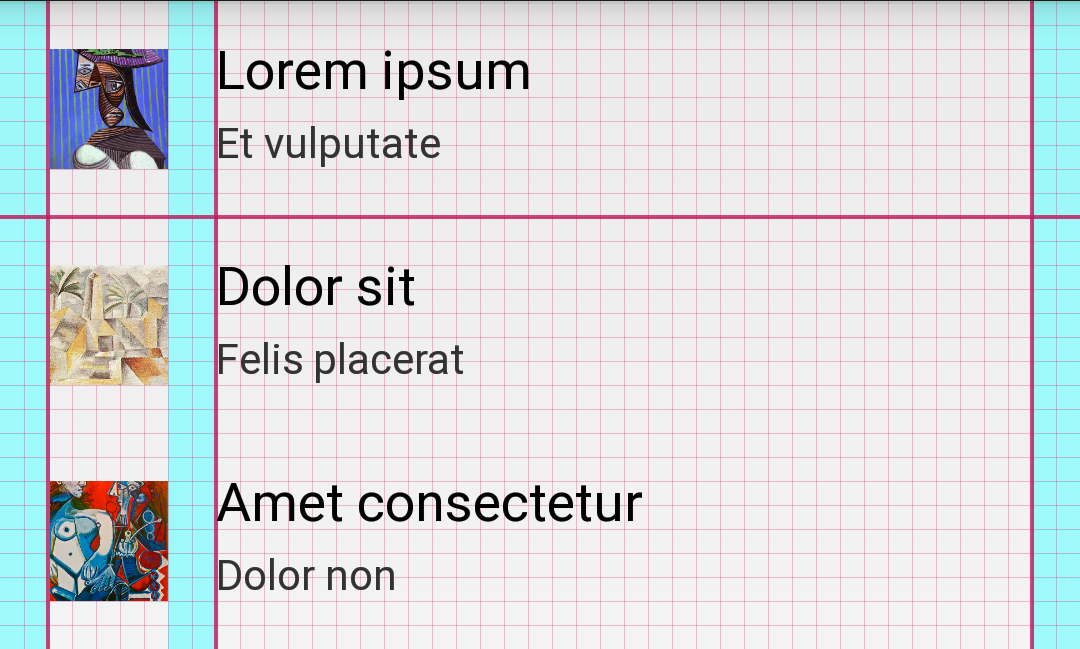Seja bem vind@, se você é um debiano (um baiano que usa debian) faça parte de nossa comunidade!
A few words on the recent Brazilian elections
4 de Novembro de 2014, 1:14 - sem comentários aindaThe Brazilian presidential election was exceedingly intense this year. Among many inferences that we can make by following the news and investigating data from the voting results I'd like to share this one, which in my opinion reflects quite well the vote preferences in the country.
First, let me introduce you "Belágua", a small town located in the Northeast region of Brazil. It has 6,524 habitants, 3 buses and 2 hospitals. According to the Brazilian Institute of Geography and Statistics (IBGE), the income per person in Belágua is $146 BRL (or U$59) per month. Believe it or not, it used to be much less. Actually, the city reported in 2013 the highest economic jump in the country, rising more than a thousand positions in the ranking of GDP per capita (from position 4,991 to 3,849). This recent growth was consequence of the social welfare program of the Brazilian government, which also boosted artisanal and manioc flour production. This federal assistance is called "Bolsa família", which benefits 1.814 families in Belágua.
"Bolsa Família currently gives families with per-capita monthly income below $140 BRL (poverty line, ~$56 USD) a monthly stipend of $32 BRL (~$13 USD) per vaccinated child (< 16 years old) attending school (up to 5), and $38 BRL (~$15 USD) per youth (16 or 17 years old) attending school (up to 2). Furthermore, to families whose per-capita monthly income below $70 BRL (extreme poverty line, ~$28 USD), the program gives the Basic Benefit $70 BRL per month."
(from Wikipedia)
Contrary to what many of my middle-class friends believe, and as you can calculate yourself, this little amount of money does not offer anybody a luxury life. It does not make anybody stopping working, nor stopping looking for paid job (but yes, it makes people to start saying NO to forced labor, which is amazing, right?).

Belágua, where Dilma got 93.93% of votes (photo by Clarissa Carramilo / from G1)
Also, Belágua has no much physicians around because doctors in Brazil usually wouldn't live in a such city. But now Belágua population can be treated by foreign doctors imported by the recently launched program "Mais Médicos" (More Physicians for Brazil), which hosts two Cuban doctors 15km away. Finally, Belágua people have light, due to the "Luz para Todos" ("Light for All") program.
It's not surprising that Belágua has re-elected the party which has motivated these changes. For 2014 presidential election, Belágua people gave 3.558 votes (93.93%) to Dilma Rousseff (candidate of the current government, from a left-ish party), against 230 (6,07%) to Aécio Neves (from the right coalition), being the city with the largest amount of votes for Dilma, proportionally, followed by "Serrano do Maranhão" (93,75%), which is located in the same region.
On the other hand, the city which gave, proportionally, the largest amount of votes for Aécio Neves has a population of 5,564,635 habitants, where most of citizens are not Brazilians, not yet. Miami, located in US, was the city where Brazilian residents would elect Aécio by 7,225 votes (91,79%), against 646 (8,21%) for Dilma, followed by Atlanta/US (89,47%) and Houston/US (89,22%).

Miami, where 91,79% of Brazilians voted Aécio (photo by Marc Averette / from Wikipedia)
It's so clear that we do what people call "selfish vote". In general, we don't care about which party has better proposals for the society as whole. Rich people will go against any serious social equality proposal, which will necessarily be followed by higher taxes on their fortunes. As middle class citizens, we care about dollar rates, because we want to get cheaper iStuff from Miami. We're also very upset by the fact that new apartments are being built without that small room in the back, which has been used to accommodate a subservient housemaid who, until last year was not even legally considered a worker.
Those people from Belágua, who used to live in extreme poverty for decades, serving as slaves, they mostly care about having something to eat. Now they eat, so they can think better, they can work, they can sell what they produce in their little yard. And like middle-class and rich citizens, they will give their vote in exchange of what they think is better for them. The big difference here is, if we ask Belágua people why they voted for Dilma, with no embarrassment they will make it very clear, that's because her government has provided them lots of benefits. Asking the same question for most Brazilians in Miami, Atlant, Houston or São Paulo, you'll get not only a bunch of allegedly moral/altruistic reasons, but they will also try to delegitimize in many ways the votes from those marginalized citizens. You'll never get the real reasons from them. They will even try to convince you that whoever receives federal assistance should automatically lose right to vote. Such a statement may seem ridiculous, however it has been very present recently. Actually, such hate speech is happening right now. While I'm writing this post about 2500 people are protesting in São Paulo streets, asking for an immediate military coup because they don't agree with the elections result. These people keep pushing the limits of ridiculousness.
Dilma won with 51.64% of valid votes, a very tight result. The country is clearly divided, mostly by hate, unfortunately.
Um Trabalho a Troco de nada? A resposta da comunidade GNOME para Jô Soares e Bill Gates à luz da teoria da Dádiva
11 de Outubro de 2014, 16:02 - sem comentários ainda Sete anos após uma apresentação feita no IV Fórum GNOME em 2007 com esse mesmo título, finalmente, eu consegui publicar, em parceria com Genauto França Filho (meu orientador de Doutorado), o resultado da pesquisa que tentou responder uma questão que ronda o ecossistema dos projetos de software livre: "quem pode se permitir fazer um trabalho profissional a troco de nada?" Mais especificamente, esse artigo foi publicado na revista (acadêmica) Sociologias - uma publicação quadrimestral do Programa de Pós-Graduação em Sociologia da UFRGS, destinada a promover intercâmbio entre cientistas sociais.
Sete anos após uma apresentação feita no IV Fórum GNOME em 2007 com esse mesmo título, finalmente, eu consegui publicar, em parceria com Genauto França Filho (meu orientador de Doutorado), o resultado da pesquisa que tentou responder uma questão que ronda o ecossistema dos projetos de software livre: "quem pode se permitir fazer um trabalho profissional a troco de nada?" Mais especificamente, esse artigo foi publicado na revista (acadêmica) Sociologias - uma publicação quadrimestral do Programa de Pós-Graduação em Sociologia da UFRGS, destinada a promover intercâmbio entre cientistas sociais.
No entanto, é importante ressaltar que essa questão norteadora da nossa pesquisa foi, inicialmente, levantada por Biil Gates na histórica "Carta Aberta aos Hobbistas" escrita em 1976 - um ano depois da fundação da então "Micro-Soft". Além dele, quatro décadas depois, mais especificamente em outubro de 2006, ela foi "remixada" por Jô Soares, no seu programa de televisão. Em uma de suas entrevistas, ao ser informado pelo Sérgio Amadeu (Prof. da UFABC) e pelo Júlio Neves (Prof. da UNiRio) sobre um possível engajamento voluntário de hackers ligados ao projetos de software livre, Jô Soares ressalta que, na visão dele, "por trás do fato do que é dado (software) de graça há uma intenção de ser vendido. (...) ou é um pessoal que é tudo monge Franciscano?"
O ponto de partida desse artigo que escrevemos na Sociologias é que ainda são poucos os estudos que procuram analisar as características e a natureza desse novo contexto digital (de relações mediadas por dispositivos móveis como computadores, tablets e celulares) para além de um entendimento que tem como base apenas as noções de uma racionalidade utilitária ou do simples interesse econômico. Afinal, podemos dizer que mais recorrente do que esse tipo de pergunta é o tipo de resposta comum (e apressada) que diz que "ninguém trabalha de graça" ou que "sempre há um interesse financeiro nisso tudo".
Para evitar os limites de uma única forma de resposta "apressada" (para não dizer "equivocada") e, com isso, restringir a compreensão sobre a ação dos hackers nesses projetos, avaliamos que era importante respondê-la com um olhar mais científico e aprofundado. Assim, realizamos uma análise mais qualitativa sobre esse "fenômeno" que se apoiou em uma pesquisa de dois anos na comunidade do Projeto GNOME. Essa pesquisa resultou então na minha dissertação de mestrado na UFBA, em um dos capítulos do livro "Software Livre, Cultura Hacker e Ecossistema da Colaboração" e agora nesse artigo publicado na Revista Sociologias.
 Membros da Comunidade GNOME por Louis Villa
Membros da Comunidade GNOME por Louis Villa
Em termos de publicação, o diferencial então dessa edição v. 16, n. 36 (2014) da Revista Sociologias é o resgate da obra maussiana que fundamentou conceitualmente essa pesquisa sobre o Projeto GNOME - e, agora, serve também de base do meu projeto de Doutorado. Esse resgaste se dá no contexto de surgimento de uma crítica anti-utilitarista dentro do universo das ciências sociais contemporâneas, a qual foi concretizada pela fundação do MAUSS (Movimento Anti-Utilitarista nas Ciências Sociais).
Contudo, vale ressaltar que esse paradigma sociológico da dádiva busca ir além: mais do que a importância da sua vertente analítica, o MAUSS demonstra ser uma corrente sociológica implicada com a produção de pesquisas que se desenvolve a partir de um paradigma basilar, não apenas nas sociedade tradicionais como também para a sociedade contemporânea: a vida associativa e, em especial, a tripla ação de compartilhar, receber e retribuir. Vale então conferir essa edição da Sociologia da Dádiva na íntegra.
Probing with Gradle
7 de Outubro de 2014, 20:12 - sem comentários aindaUp until now, Probe relied on dynamic view proxies generated at runtime to intercept View calls. Although very convenient, this approach greatly affects the time to inflate your layouts—which limits the number of use cases for the library, especially in more complex apps.
This is all changing now with Probe’s brand new Gradle plugin which seamlessly generates build-time proxies for your app. This means virtually no overhead at runtime!
Using Probe’s Gradle plugin is very simple. First, add the Gradle plugin as a dependency in your build script.
buildscript {
...
dependencies {
...
classpath 'org.lucasr.probe:gradle-plugin:0.1.3'
}
}
Then apply the plugin to your app’s build.gradle.
apply plugin: 'org.lucasr.probe'
Probe’s proxy generation is disabled by default and needs to be explicitly enabled on specific build variants (build type + product flavour). For example, this is how you enable Probe proxies in debug builds.
probe {
buildVariants {
debug {
enabled = true
}
}
}
And that’s all! You should now be able to deploy interceptors on any part of your UI. Here’s how you could deploy an OvermeasureInterceptor in an activity.
public final class MainActivity extends Activity {
@Override
protected void onCreate(Bundle savedInstanceState) {
Probe.deploy(this, new OvermeasureInterceptor());
super.onCreate(savedInstanceState);
setContentView(R.id.main_activity);
}
}
While working on this feature, I have changed DexMaker to be an optional dependency i.e. you have to explicitly add DexMaker as a build dependency in your app in order to use it.
This is my first Gradle plugin. There’s definitely a lot of room for improvement here. These features are available in the 0.1.3 release in Maven Central.
As usual, feedback, bug reports, and fixes are very welcome. Enjoy!
New Features in Picasso
23 de Setembro de 2014, 12:52 - sem comentários aindaI’ve always been a big fan of Picasso, the Android image loading library by the Square folks. It provides some powerful features with a rather simple API.
Recently, I started working on a set of new features for Picasso that will make it even more awesome: request handlers, request management, and request priorities. These features have all been merged to the main repo now. Let me give you a quick overview of what they enable you to do.
Request Handlers
Picasso supports a wide variety of image sources, from simple resources to content providers, network, and more. Sometimes though, you need to load images in unconventional ways that are not supported by default in Picasso.
Wouldn’t it be nice if you could easily integrate your custom image loading logic with Picasso? That’s what the new request handlers are about. All you need to do is subclass RequestHandler and implement a couple of methods. For example:
public class PonyRequestHandler extends RequestHandler {
private static final String PONY_SCHEME = "pony";
@Override public boolean canHandleRequest(Request data) {
return PONY_SCHEME.equals(data.uri.getScheme());
}
@Override public Result load(Request data) {
return new Result(somePonyBitmap, MEMORY);
}
}
Then you register your request handler when instantiating Picasso:
Picasso picasso = new Picasso.Builder(context)
.addRequestHandler(new PonyHandler())
.build();
Voilà! Now Picasso can handle pony URIs:
picasso.load("pony://somePonyName")
.into(someImageView)
This pull request also involved rewriting all built-in bitmap loaders on top of the new API. This means you can also override the built-in request handlers if you need to.
Request Management
Even though Picasso handles view recycling, it does so in an inefficient way. For instance, if you do a fling gesture on a ListView, Picasso will keep triggering and canceling requests blindly because there was no way to make it pause/resume requests according to the user interaction. Not anymore!
The new request management APIs allow you to tag associated requests that should be managed together. You can then pause, resume, or cancel requests associated with specific tags. The first thing you have to do is tag your requests as follows:
Picasso.with(context)
.load("http://example.com/image.jpg")
.tag(someTag)
.into(someImageView)
Then you can pause and resume requests with this tag based on, say, the scroll state of a ListView. For example, Picasso’s sample app now has the following scroll listener:
public class SampleScrollListener implements AbsListView.OnScrollListener {
...
@Override
public void onScrollStateChanged(AbsListView view, int scrollState) {
Picasso picasso = Picasso.with(context);
if (scrollState == SCROLL_STATE_IDLE ||
scrollState == SCROLL_STATE_TOUCH_SCROLL) {
picasso.resumeTag(someTag);
} else {
picasso.pauseTag(someTag);
}
}
...
}
These APIs give you a much finer control over your image requests. The scroll listener is just the canonical use case.
Request Priorities
It’s very common for images in your Android UI to have different priorities. For instance, you may want to give higher priority to the big hero image in your activity in relation to other secondary images in the same screen.
Up until now, there was no way to hint Picasso about the relative priorities between images. The new priority API allows you to tell Picasso about the intended order of your image requests. You can just do:
Picasso.with(context)
.load("http://example.com/image.jpg")
.priority(HIGH)
.into(someImageView);
These priorities don’t guarantee a specific order, they just tilt the balance in favour of higher-priority requests.
That’s all for now. Big thanks to Jake Wharton and Dimitris Koutsogiorgas for the prompt code and API reviews!
You can try these new APIs now by fetching the latest Picasso code on Github. These features will probably be available in the 2.4 release. Enjoy!
Introducing Probe
16 de Setembro de 2014, 7:32 - sem comentários aindaWe’ve all heard of the best practices regarding layouts on Android: keep your view tree as simple as possible, avoid multi-pass layouts high up in the hierarchy, etc. But the truth is, it’s pretty hard to see what’s actually going on in your view tree in each UI traversal (measure → layout → draw).
We’re well served with developer options for tracking graphics performance—debug GPU overdraw, show hardware layers updates, profile GPU rendering, and others. However, there is a big gap in terms of development tools for tracking layout traversals and figuring out how your layouts actually behave. This is why I created Probe.
Probe is a small library that allows you to intercept view method calls during Android’s layout traversals e.g. onMeasure(), onLayout(), onDraw(), etc. Once a method call is intercepted, you can either do extra things on top of the view’s original implementation or completely override the method on-the-fly.
Using Probe is super simple. All you have to do is implement an Interceptor. Here’s an interceptor that completely overrides a view’s onDraw(). Calling super.onDraw() would call the view’s original implementation.
public class DrawGreen extends Interceptor {
private final Paint mPaint;
public DrawGreen() {
mPaint = new Paint();
mPaint.setColor(Color.GREEN);
}
@Override
public void onDraw(View view, Canvas canvas) {
canvas.drawPaint(mPaint);
}
}
Then deploy your Interceptor by inflating your layout with a Probe:
Probe probe = new Probe(this, new DrawGreen(), new Filter.ViewId(R.id.view2)); View root = probe.inflate(R.layout.main_activity, null);
Just to give you an idea of the kind of things you can do with Probe, I’ve already implemented a couple of built-in interceptors. OvermeasureInterceptor tints views according to the number of times they got measured in a single traversal i.e. equivalent to overdraw but for measurement.
LayoutBoundsInterceptor is equivalent to Android’s “Show layout bounds” developer option. The main difference is that you can show bounds only for specific views.
Under the hood, Probe uses Google’s DexMaker to generate dynamic View proxies during layout inflation. The stock ProxyBuilder implementation was not good enough for Probe because I wanted to avoid using reflection entirely after the proxy classes were generated. So I created a specialized View proxy builder that generates proxy classes tailored for Probe’s use case.
This means Probe takes longer than your usual LayoutInflater to inflate layout resources. There’s no use of reflection after layout inflation though. Your views should perform the same. For now, Probe is meant to be a developer tool only and I don’t recommend using it in production.
The code is available on Github. As usual, contributions are very welcome.
Introducing dspec
8 de Setembro de 2014, 10:52 - sem comentários aindaWith all the recent focus on baseline grids, keylines, and spacing markers from Android’s material design, I found myself wondering how I could make it easier to check the correctness of my Android UI implementation against the intended spec.
Wouldn’t it be nice if you could easily provide the spec values as input and get it rendered on top of your UI for comparison? Enter dspec, a super simple way to define UI specs that can be rendered on top of Android UIs.
Design specs can be defined either programmatically through a simple API or via JSON files. Specs can define various aspects of the baseline grid, keylines, and spacing markers such as visibility, offset, size, color, etc.
Given the responsive nature of Android UIs, the keylines and spacing markers are positioned in relation to predefined reference points (e.g. left, right, vertical center, etc) instead of absolute offsets.
The JSON files are Android resources which means you can easily adapt the spec according to different form factors e.g. different specs for phones and tablets. The JSON specs provide a simple way for designers to communicate their intent in a computer-readable way.
You can integrate a DesignSpec with your custom views by drawing it in your View‘s onDraw(Canvas) method. But the simplest way to draw a spec on top of a view is to enclose it in a DesignSpecFrameLayout—which can take an designSpec XML attribute pointing to the spec resource. For example:
<DesignSpecFrameLayout
android:layout_width="match_parent"
android:layout_height="match_parent"
app:designSpec="@raw/my_spec">
...
</DesignSpecFrameLayout>
I can’t wait to start using dspec in some of the new UI work we’re doing Firefox for Android now. I hope you find it useful too. The code is available on Github. As usual, testing and fixes are very welcome. Enjoy!
DebConf 14: Community, Debian CI, Ruby, Redmine, and Noosfero
1 de Setembro de 2014, 22:46 - sem comentários aindaThis time, for personal reasons I wasn’t able to attend the full DebConf, which started on the Saturday August 22nd. I arrived at Portland on the Tuesday the 26th by noon, at the 4th of the conference. Even though I would like to arrive earlier, the loss was alleviated by the work of the amazing DebConf video team. I was able to follow remotely most of the sessions I would like to attend if I were there already.
As I will say to everyone, DebConf is for sure the best conference I have ever attended. The technical and philosophical discussions that take place in talks, BoF sessions or even unplanned ad-hoc gathering are deep. The hacking moments where you have a chance to pair with fellow developers, with whom you usually only have contact remotely via IRC or email, are precious.
That is all great. But definitively, catching up with old friends, and making new ones, is what makes DebConf so special. Your old friends are your old friends, and meeting them again after so much time is always a pleasure. New friendships will already start with a powerful bond, which is being part of the Debian community.
Being only 4 hours behind my home time zone, jetlag wasn’t a big problem during the day. However, I was waking up too early in the morning and consequently getting tired very early at night, so I mostly didn’t go out after hacklabs were closed at 10PM.
Despite all of the discussion, being in the audience for several talks, other social interactions and whatnot, during this DebConf I have managed to do quite some useful work.
debci and the Debian Continuous Integration project
I gave a talk where I discussed past, present, and future of debci and the Debian Continuous Integration project. The slides are available, as well as the video recording. One thing I want you to take away is that there is a difference between debci and the Debian Continuous Integration project:
-
debci is a platform for Continuous Integration specifically tailored for the Debian repository and similar ones. If you work on a Debian derivative, or otherwise provides Debian packages in a repository, you can use debci to run tests for your stuff.
- a (very) few thinks in debci, though, are currently hardcoded for Debian. Other projects using it would be a nice and needed peer pressure to get rid of those.
-
Debian Continuous Integration is Debian’s instance of debci, which currently runs tests for all packages in the unstable distribution that provide
autopkgtestsupport. It will be expanded in the future to run tests on other suites and architectures.
A few days before DebConf, Cédric Boutillier managed to extract gem2deb-test-runner from gem2deb, so that autopkgtest tests can be run against any Ruby package that has tests by running gem2deb-test-runner --autopkgtest. gem2deb-test-runner will do the right thing, make sure that the tests don’t use code from the source package, but instead run them against the installed package.
Then, right after my talk I was glad to discover that the Perl team is also working on a similar tool that will automate running tests for their packages against the installed package. We agreed that they will send me a whitelist of packages in which we could just call that tool and have it do The Right Thing.
We might be talking here about getting autopkgtest support (and consequentially continuous integration) for free for almost 2000 packages. The missing bits for this to happen are:
- making debci use a whitelist of packages that, while not having the appropriate
Testsuite: autopkgtestfield in the Sources file, could be assumed to haveautopkgtestsupport by calling the right tool (gem2deb-test-runnerfor Ruby, or the Perl team’s new tool for Perl packages). - make the
autopkgtesttest runner assume a corresponding, implicit,debian/tests/controlwhen it not exists in those packages
During a few days I have mentored Lucas Kanashiro, who also attended DebConf, on writing a patch to add support for email notifications in debci so maintainers can be pro-actively notified of status changes (pass/fail, fail/pass) in their packages.
I have also started hacking on the support for distributed workers, based on the initial work by Martin Pitt:
- updated the
amqpbranch against the code in the master branch. - added a
debci enqueuecommand that can be used to force test runs for packages given on the command line. - I sent a patch for librabbitmq that adds support for limiting the number of messages the server will send to a connected client. With this patch applied, the debci workers were modified to request being sent only 1 message at a time, so late workers will start to receive packages to process as soon as they are up. Without this, a single connected worker would receive all messages right away, while a second worker that comes up 1 second later would sit idle until new packages are queued for testing.
Ruby
I had some discusion with Christian about making Rubygems install to $HOME by default when the user is not root. We discussed a few implementation options, and while I don’t have a solution yet, we have a better understanding of the potential pitfalls.
The Ruby BoF session on Friday produced a few interesting discussions. Some take away point include, but are not limited to:
- Since the last DebConf, we were able to remove all obsolete Ruby interpreters, and now only have Ruby 2.1 in unstable. Ruby 2.1 will be the default version in Debian 8 (jessie).
- There is user interest is being able to run the interpreter from Debian, but install everything else from Rubygems.
- We are lacking in all the documentation-related goals for jessie that were proposed at the previous DebConf.
Redmine
I was able to make Redmine work with the Rails 4 stack we currently have in unstable/testing. This required using a snapshot of the still unreleased version 3.0 based on the rails-4.1 branch in the upstream Subversion repository as source.
I am a little nervous about using a upstream snapshot, though. According to the "roadmap of the project ":http://www.redmine.org/projects/redmine/roadmap the only purpose of the 3.0 release will be to upgrade to Rails 4, but before that happens there should be a 2.6.0 release that is also not released yet. 3.0 should be equivalent to that 2.6.0 version both feature-wise and, specially, bug-wise. The only problem is that we don’t know what that 2.6.0 looks like yet. According to the roadmap it seems there is not much left in term of features for 2.6.0, though.
The updated package is not in unstable yet, but will be soon. It needs more testing, and a good update to the documentation. Those interested in helping to test Redmine on jessie before the freeze please get in touch with me.
Noosfero
I gave a lighting talk on Noosfero, a platform for social networking websites I am upstream for. It is a Rails appplication licensed under the AGPLv3, and there are packages for wheezy. You can checkout the slides I used. Video recording is not available yet, but should be soon.
That’s it. I am looking forward to DebConf 15 at Heidelberg. :-)
KDE Connect, usando seu celular como controle remoto do PC
1 de Setembro de 2014, 10:15 - sem comentários aindaKDE Connect é um projeto que tem objetivo comunicar o KDE com seu celular.
Com o KDE Connect hoje é possível fazer várias coisas interessantes:
- Enviar e receber arquivos do seu celular
- Notifica no seu KDE quando recebe ligação e mensagem SMS no celular
- Informa no seu KDE a carga atual da sua bateria do celular
- Navega nos arquivos do seu celular via KDE
- Pausa o som do seu KDE quando recebe ligação
- Controle multimídia do KDE a partir do celular
- Controle do ponteiro do mouse no KDE a partir do KDE
Para usar é muito fácil, basta instalar um aplicativo em seu KDE e outro no celular.
No seu KDE, caso utilize debian, pode instalar com o seguinte comando:
# aptitude install kdeconnect
Obs: Infelizmente o debian, mesmo a versão unstable, não tem a versão mais nova do kdeconnect.
Caso queira instalar a versão mais nova do KDE Connect, siga os passos abaixo:
# aptitude install kde-workspace-dev libqca2-dev libqjson-dev libxtst-dev libfakekey-dev git
# git clone git://anongit.kde.org/kdeconnect-kde
# cd kdeconnect-kde
# mkdir build
# cd build
# cmake .. -DCMAKE_INSTALL_PREFIX=/usr -DQT_QMAKE_EXECUTABLE=/usr/bin/qmake-qt4
# make
# sudo make install
Depois de instalado, ele aparecerá em seu gerenciador do KDE
Para instalar a versão android do KDE Connect no seu celular basta procurar no seu google play o KDE Connect e instalar, da mesma forma como faz para todos outros aplicativos do android.
O KDE Connect se conecta de forma bem simples, basta que os dois dispositivos estejam na mesma rede WiFi.
Obs: Infelizmente ele ainda não tem suporte a conexão via bluetooth.
Quando um celular que tem o aplicativo KDE Connect acessar uma rede, ele envia um broadcast para buscar dispositivos com KDE Connect instalado no KDE. Uma vez encontrado, o KDE interage automaticamente com o dispositivo apenas para coletar informações de acesso, ou seja, os dispositivos não se conectam automaticamente.
Uma vez encontrado o aparelho desejado para conexão, é necessário efetuar uma liberação em ambos dispositivos.
Uma vez recebido a solicitação de pareamento, o KDE pode ou não autorizar a conexão.
O inicio dessa conexão pode ser em sentido contrário, ou seja, o KDE lista os celulares com KDE Connect instalado e solicitar pareamento, sendo assim você precisará confirmar em seu telefone.
Como foi dito em seu blog (Inglês), o criador da ferramenta utiliza criptografia para assegurar a segurança da comunicação. Eu ainda não fui a fundo na analise dessa questão, mas como as funções são simples e bem reguladas, não vejo problema do seu uso com cautela até então.
Pronto! Agora poderá otimizar a comunicação entre seu celular e estação com KDE.
Obs: Todas as fotos foram retiradas do site do Ronny, que é um dos desenvolvedores do KDE Connect.
Fontes :
http://albertvaka.wordpress.com/
https://ronnyml.wordpress.com/2014/08/21/kde-connect-connecting-your-devices-to-kde/
GoldenDict, a definição e tradução de verbetes em uma tecla de atalho
29 de Agosto de 2014, 15:19 - sem comentários aindaQuem nunca precisou de um programa pra agilizar pesquisas de significados das palavras, definição no Wikipédia, tradução e afins, tudo com teclas de atalho, sem precisar acessar outros aplicativos ou sites web?
A primeira vista, pode parecer algo bobo e desnecessário, mas quando está lendo um texto longo, parar tudo para acessar um dicionário externo geralmente é uma perda de tempo, que pode atrapalhar seu entendimento sobre o assunto.
Para resolver esse problema, temos o GoldenDict, que é um aplicativo feito em QT. Bem simples, direto e extensível, pois aceita adição de diversos dicionários.
Pra usar o GoldenDict é bastante simples, basta selecionar a palavra e digitar o atalho “Ctrl+c” duas vezes seguidas. Com isso aparecerá uma tela com informação disponível em todos dicionários configurados.
Para instalar no Debian ou Ubuntu, é muito simples, basta digitar o comando abaixo:
# apt-get install goldendict -y
No debian ele acompanha por padrão apenas o Wikipédia, sendo assim vamos facilitar seu trabalho com instalação de novos dicionários. Baixe esse arquivo e descompacte em uma pasta.
Obs: Alguns dos arquivos dessa base de dados são proprietários, infelizmente.
 Acesse o aplicativo goldendict via ícone, acesse o menu “Editar” e escolha a opção “Dicionários”.
Acesse o aplicativo goldendict via ícone, acesse o menu “Editar” e escolha a opção “Dicionários”.
 Escolha as abas “Fontes” e “Arquivos”. Em seguida clique no ícone “Adicionar…” escolha sua pasta que acabou de descompactar.
Escolha as abas “Fontes” e “Arquivos”. Em seguida clique no ícone “Adicionar…” escolha sua pasta que acabou de descompactar.
Por fim marque a opção “Buscar em subpastas” e clique no botão “Ok”.
Se você deseja colaborar, basta comprar a versão para android desse software, que é paga. Essa versão android serve como método de financiamento para o projeto GoldenDict. Custa menos de R$ 12,00.
Blog novo, vida nova
29 de Agosto de 2014, 9:07 - sem comentários aindaDepois de muito tempo com o blog parado, decidi reinicializar o sistema, sendo assim decidi manter todas os meus conteúdos por aqui e começar do zero mesmo.
Aqui você terá contato com meus conteúdos sobre tecnologia da informação, que vai de infraestrutura de TI, passando por segurança até mesmo minha tentativas sobre desenvolvimento de software.
Em todo caso, a novidade é que nesse blog falarei também sobre outros assuntos, aquelas que são mais subjetivas, tal como poesias, prosas, posições sobre assuntos sociais e organização política.
Se quiser evitar assuntos desnecessários, use as categorias que ficam a esquerda e acessem o link diretamente. Para software livre o link seria http://techfree.com.br/category/softwarelivre/ por exemplo.
Espero poder compartilhar da melhor forma os conhecimentos que já tenho e/ou venha obter com o passar do tempo. Não tenham vergonha em interagir, a ideia do blog é essa mesmo.
New blog, new life
28 de Agosto de 2014, 18:00 - sem comentários aindaAfter so many time with my blog stopped, I decided to reboot the system, so I will keep all my content here and start from scratch even.
Here you will be in touch with my knowledge about IT infrastructure, security and my attempts on software development.
This blog will also talk about other subjects, more subjective, such as poetry, prose and thoughts about political organization.
If you want to avoid some articles, use the categories that are left and access the link directly. For the free software you can use http://techfree.com.br/category/softwarelivre/ for example.
I hope to share the best way all my knowledge. Do not be shy to interact, it is the idea of this blog.
New gadget
8 de Agosto de 2014, 20:16 - sem comentários ainda
Solid, energy-efficient, nice UI, wireless, multiple output formats and hmm... can you smell it? :)
The new TwoWayView
31 de Julho de 2014, 8:33 - sem comentários aindaWhat if writing custom view recycling layouts was a lot simpler? This question stuck in my mind since I started writing Android apps a few years ago.
The lack of proper extension hooks in the AbsListView API has been one of my biggest pain points on Android. The community has come up with different layout implementations that were largely based on AbsListView‘s code but none of them really solved the framework problem.
So a few months ago, I finally set to work on a new API for TwoWayView that would provide a framework for custom view recycling layouts. I had made some good progress but then Google announced RecyclerView at I/O and everything changed.
At first sight, RecyclerView seemed to be an exact overlap with the new TwoWayView API. After some digging though, it became clear that RecyclerView was a superset of what I was working on. So I decided to embrace RecyclerView and rebuild TwoWayView on top of it.
The new TwoWayView is functional enough now. Time to get some early feedback. This post covers the upcoming API and the general-purpose layout managers that will ship with it.
Creating your own layouts
RecyclerView itself doesn’t actually do much. It implements the fundamental state handling around child views, touch events and adapter changes, then delegates the actual behaviour to separate components—LayoutManager, ItemDecoration, ItemAnimator, etc. This means that you still have to write some non-trivial code to create your own layouts.
LayoutManager is a low-level API. It simply gives you extension points to handle scrolling and layout. For most layouts, the general structure of a LayoutManager implementation is going to be very similar—recycle views out of parent bounds, add new views as the user scrolls, layout scrap list items, etc.
Wouldn’t it be nice if you could implement LayoutManagers with a higher-level API that was more focused on the layout itself? Enter the new TwoWayView API.
TwoWayLayoutManagercode is a simple API on top of LayoutManager that does all the laborious work for you so that you can focus on how the child views are measured, placed, and detached from the RecyclerView.
To get a better idea of what the API looks like, have a look at these sample layouts: SimpleListLayout is a list layout and GridAndListLayout is a more complex example where the first N items are laid out as a grid and the remaining ones behave like a list. As you can see you only need to override a couple of simple methods to create your own layouts.
Built-in layouts
The new API is pretty nice but I also wanted to create a space for collaboration around general-purpose layout managers. So far, Google has only provided LinearLayoutManager. They might end up releasing a few more layouts later this year but, for now, that is all we got.
The new TwoWayView ships with a collection of four built-in layouts: List, Grid, Staggered Grid, and Spannable Grid.
These layouts support all RecyclerView features: item animations, decorations, scroll to position, smooth scroll to position, view state saving, etc. They can all be scrolled vertically and horizontally—this is the TwoWayView project after all ;-)
You probably know how the List and Grid layouts work. Staggered Grid arranges items with variable heights or widths into different columns or rows according to its orientation.
Spannable Grid is a grid layout with fixed-size cells that allows items to span multiple columns and rows. You can define the column and row spans as attributes in the child views as shown below.
<FrameLayout
android:layout_width="match_parent"
android:layout_height="match_parent"
app:colSpan="2"
app:rowSpan="3">
...
</FrameLayout>
Utilities
The new TwoWayView API will ship with a convenience view (TwoWayView) that can take a layoutManager XML attribute that points to a layout manager class.
<org.lucasr.twowayview.widget.TwoWayView
android:layout_width="match_parent"
android:layout_height="match_parent"
app:layoutManager="ListLayoutManager"/>
This way you can leverage the resource system to set layout manager depending on device features and configuration via styles.
You can also use ItemClickSupport to use ListView-style item (long) click listeners. You can easily plug-in support for those in any RecyclerView (see sample).
I’m also planning to create pluggable item decorations for dividers, item spacing, list selectors, and more.
That’s all for now! The API is still in flux and will probably go through a few more iterations. The built-in layouts definitely need more testing.
You can help by filing (and fixing) bugs and giving feedback on the API. Maybe try using the built-in layouts in your apps and see what happens?
I hope TwoWayView becomes a productive collaboration space for RecyclerView extensions and layouts. Contributions are very welcome!
'WDTCR' was not declared in this scope
21 de Julho de 2014, 14:23 - sem comentários aindaTutorials on microcontroller ATtiny will push you to use WDTCR definition. It has been switched long time ago to WDTCSR, according to ATtiny24/44/84 Datasheet. I hope this short post may save some of your precious hacking time.
HOPE X ical for schedule
17 de Julho de 2014, 19:05 - sem comentários aindaAs Adirondack (train line MTL-NYC) is not Internet-friendly for RSS feeds I can't profit of my ~11h travelling to check this huge schedule in the way I want to, (= having a timetable view including room, description and speakers). HOPE X has just released a pdf and a xls (wtf??), but these contain only titles and room.
So I've coded an ics generator to process their feed. The result file is available at http://acaia.ca/hopex.ics and should be up to date with the original RSS.