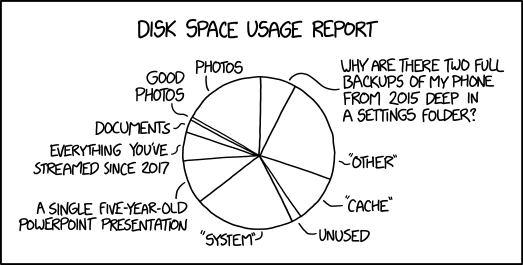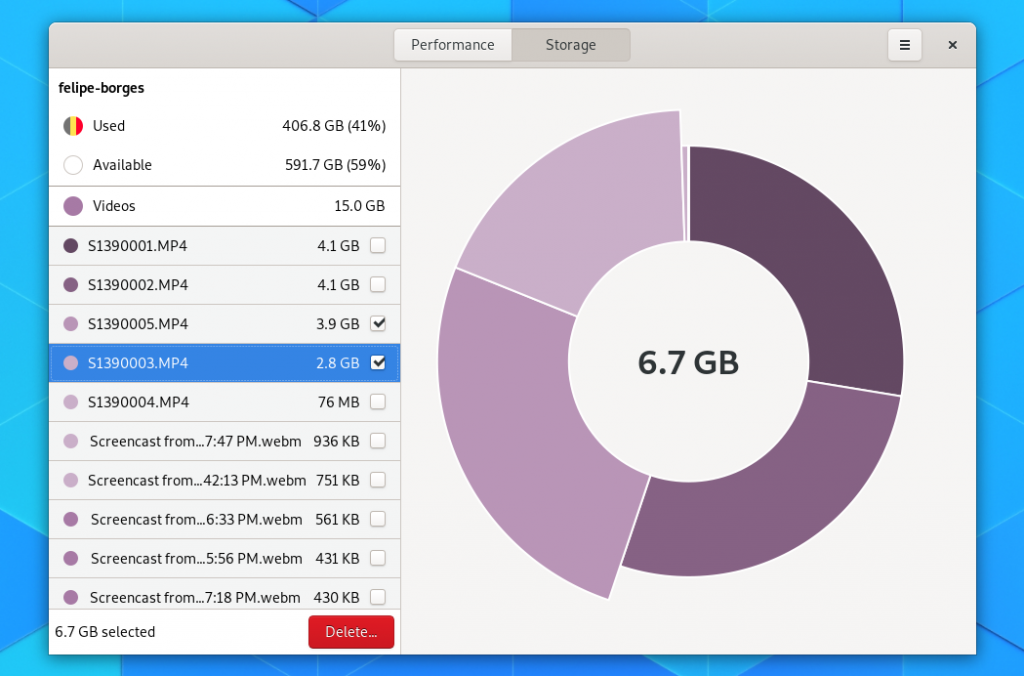Felipe Borges: Newcomers workshop @ GUADEC 2019
10 de Julho de 2019, 16:02 - sem comentários aindaThis year’s GUADEC is approaching and I can already feel people’s excitement while talking about our annual conference. It is important that we benefit from having so many GNOMies together in the same location to help the next generation to get started in our project. For this reason, we are planning a workshop during the first day of the BoFs (check our wiki page for more info).
The Newcomers Workshop aims at helping newcomers solve their first Gitlab issue. Historically, Carlos Soriano has championed the initiative (thank Carlos when you see him) and I have participated, guiding dozens of people in the universities here in Brno. In the past, other community members were organizing the workshop all over the world. We plan to expand the initiative by having even more GNOME contributors organizing similar events at a local level.
In the workshop we go step-by-step in the GNOME Newcomers Guide, making sure nobody gets stuck on anything. As simple as that. The more GNOME developers participate the better, since we can benefit from their project-specific expertise.
The workshop is taking place on August 26th, and anybody interested in making their first contribution is welcome! Save the date!
Georges Stavracas: Sprint 3: Calendar management dialog, cleanups and bugfixes
9 de Julho de 2019, 23:50 - sem comentários aindaThe Sprint series comes out every 3 weeks or so. Focus will be on the apps I maintain (Calendar, To Do, and Settings), but it may also include other applications that I contribute to. GNOME Calendar: the new calendar management dialog landed It's landed! The massive rewrite of the calendar management dialog reached a good enough shape … Continue reading Sprint 3: Calendar management dialog, cleanups and bugfixes →
Felipe Borges: Settings: new Search panel
8 de Julho de 2019, 7:39 - sem comentários aindaI haven’t been working on GNOME Settings for quite some time now. Currently, I am focusing mostly on GNOME Boxes, Usage, and Fedora Silverblue. To be fair I still have some love for Settings and I enjoy context-switching once in a while to hack on code bases which I don’t face daily. Unfortunately I can’t do this more often.
A few years ago I pushed a WIP version of the Settings “Search” panel that never got merged because we were in a moment of transition in the project and at the time we thought that introducing Drag & Drop capabilities to GtkListBox would make sense still in gtk3. Fast forward, we are far from even starting to port Settings to gtk4, but people got to use the panels! For this reason, I rebased and iterated a bit over the Search panel in order to make it identical to the mockups. The final result is previewed below and will be available in our next stable release, 3.34.
P.S.: I haven’t blogged much in the last couple of years mostly because I always felt that blog posts required a certain amount of *amazingness*. Now I’m convinced that small pills, highlighting something as small as the work above, have a place in this blog (better than not blogging at all). 
Felipe Borges: Introducing GNOME Usage’s Storage panel
26 de Junho de 2019, 11:06 - sem comentários aindaGNOME Usage is a new GNOME application to visualize system resources such as memory consumption and disk space. It has been developed by Petr Stetka, a high school intern in our Red Hat office in Brno. Petr is an outstanding coder for such a young fellow and has done a great job with Usage!
Usage is powered by libgtop, the same library used by GNOME System Monitor. One is not a replacement for the other, they complement our user experience by offering two different use cases: Usage is for the everyday user that wants to check which application is eating their resources, and System Monitor is for the expert that knows a bit of operating system internals and wants more technical information being displayed. Besides, Usage has a bit of Baobab too. It contains a Storage panel that allows for a quick analysis of disk space.
The Storage panel has been recently rewritten both in the backend and user interface. It is much faster at listing the filesystem tree and much nicer to interact with.
The screenshot above shows how it looks like in my Videos folder. Selecting a file in the sidebar makes the slice in the pie chart pop. The filesystem tree is presented in a DzlStackList, so getting pack to the parent folder is smooth and pleasant.
Each file type gets a different color, and these are consistent. Directories are indicated by a bigger ball in the list. Clicking an item opens the corresponding file. Selecting its checkbox allows for batch deletion. Very intuitive!
GNOME Usage is available in the Fedora repositories. Before you ask, there isn’t a Flatpak because libgtop needs access to the processes running in the host. I plan to work on introducing a Usage daemon that will enable Usage to be Flatpaked AND would allow us to provide historical performance data instead of just real time.
All in all, there’s more coming to Usage soon. Peter is now moving into other opportunities and continuing his studies, so I will continue his work in Usage. If you are interested in contributing to the project, you can reach me out on IRC #usage. Stay tuned!
Jorge Pereira: The 101 of ELF files on Linux: Understanding and Analysis
19 de Junho de 2019, 17:22 - sem comentários ainda
Warning: Missing argument 2 for wpdb::prepare(), called in /var/www/html/blog/wp-content/plugins/category-icons/category_icons.php on line 1338 and defined in /var/www/html/blog/wp-includes/wp-db.php on line 1222

![]()
Some of the true craftsmanship in the world we take for granted. One of these things is the common tools on Linux, like ps and ls. Even though the commands might be perceived as simple, there is more to it when looking under the hood. This is where ELF or the Executable and Linkable Format comes in. A file format that used […]
Georges Stavracas: Calendar management dialog, archiving task lists, Every Detail Matters on Settings (Sprint 2)
15 de Junho de 2019, 16:01 - sem comentários aindaDuring the Sprint #2, a new feature landed in GNOME To Do, GNOME Settings went through an Every Detail Matters session, and Calendar advanced in the calendar management dialog rewrite.
Georges Stavracas: Profiling GNOME Shell
31 de Maio de 2019, 22:56 - sem comentários aindaAs of today, Mutter and GNOME Shell support Sysprof-based profiling. Christian wrote a fantastic piece exposing what happened to Sysprof during this cycle already, and how does it look like now, so I'll skip that. Instead, let me focus on what I contributed the most: integrating Mutter/GNOME Shell to Sysprof. Let's start with a video: … Continue reading Profiling GNOME Shell →
Georges Stavracas: Rewarding our Friends of GNOME
5 de Abril de 2019, 16:39 - sem comentários aindaAfter my somewhat dark post about being a Free Software maintainer, a very significant number of people got in touch and asked how can they help me, and GNOME, more actively than saying “keep up the good work, we love y’all”. And so I thought that maybe we are not advertising well enough the various ways to contribute to GNOME beyond actually getting involved with the daily activities of the project.
The potentially most effective way to help GNOME is by donating to the GNOME Foundation and spreading the word. GNOME Foundation has two donation programs: one-time donations, and Friend of GNOME.
Becoming a Friend of GNOME is my favorite. The Friends of GNOME donation program is a monthly subscription where you can select a community member. The selected member will send you a thank you post card. Did you know that I can be adopted as a hacker through Friends of GNOME? Not only me but various other great community members!
I’m happy to say that many Friends of GNOME adopted me already! Naturally, I’m supposed to send thank you postcards.
But I won’t.
I think our Friends should be properly rewarded for helping Free Software.
Local Touch
Brazil has a rich and dynamic culture, with lots of influences from Portugal, Spain, Italy, various african “countries” (thinking of Africa in terms of countries is somewhat wrong; countries were defined by europeans, and do not represent the cultural diversity of Africa) and Asia. And I love that we have wide range of artistic and cultural production that covers this diversity.
It happens that I have a long-time contact with the Okinawan community in Brazil, and know a local Brazilian/Okinawan artist that can create fantastic pieces blending those different cultures. You can check her work at @jay_ceramicas on Instagram (and you should, her work is absolutely fantastic). If you appreciate art, and her art in special, consider requesting her artwork!
I asked her to create different pieces for our Friends of GNOME.
Assembling
The process started with defining the topic of the art that will be produced.
We agreed on representing simultaneously the Brazilian and the Okinawan culture, with the elements that intersect both. Our Friends deserve unique and handcrafted pieces, and that’s what we did.









After she finishing crafting those pieces, I started assembling the gift boxes. It all starts with finding a good box, and gathering the materials:

Next step is preparing the box. First, the essentials: it should feel GNOME, smell GNOME.




Since the box may travel across oceans, let’s ensure the safety of the arts.

Starting to look good!

But that’s not enough. Our Friends chose GNOME to help, so I think it’s safe to assume they would like to show they’re GNOME users. Or at least GNOME supporters. So good set of stickers is a great addition!

The gift box is looking even better now!

Having stickers is excellent, but I don’t want them to turn into a mess when our Friends receive their boxes.


At this point, the boxes look pretty much ready.

But they aren’t! It’s so important to express gratitude. I’m grateful for our Friends to have adopted me, and I want to tell them that.

And now we have something deliverable!

If you are a Friend of GNOME, and adopted me, check your mail box; you might find a surprise… I may have done more than what I wrote here 
And that way, I feel like I’m properly rewarding those who take the next step and, even without the time or the knowledge or the energy to be involved with GNOME, still contribute to the future of the project and of Free Software.
Thanks for supporting Free Software and GNOME.
You are gold.
Georges Stavracas: GNOME 3.32 and other ramblings
15 de Março de 2019, 23:45 - sem comentários aindaGNOME 3.32 was released this week. For all intents and purposes, it is a fantastic release, and I am already using the packages provided by Arch Linux’s gnome-unstable repository. Congratulations for everyone involved (including the Arch team for the super quick packaging!)
I have a few highlights, comments and thoughts I would like to share about this release, and since I own this blog, well, let me do it publicly! 
Fast, Furiously Fast
The most promoted improvement in this release is the improved performance. Having worked or reviewed some these improvements myself, I found it a bit weird that some people were reporting enormous changes on performance. Of course, you should notice that GNOME Shell is smoother, and applications as well (when the compositor reliably sends frame ticks to applications, they also draw on time, and feel smoother as well.)
But people were telling me that these changes were game changing.
There is a grey line between the actual improvements, and people just happy and overly excited about it. And I thought the latter was the case.
But then I installed the non-debug packages from Arch repositories and this is actually a game changer release. I probably got used to using Mutter and GNOME Shell manually compiled with all the debug and development junk, and didn’t really notice how better it became.
Better GNOME Music
 Sweet, sweet GNOME Music
Sweet, sweet GNOME MusicOne of the applications that I enjoy the most in the GNOME core apps ecosytem is GNOME Music. In the past, I have worked on landing various performance improvements on it. Unfortunately, my contributions ceased last year, but I have been following the development of this pretty little app closely
A lot of effort was put into modernizing GNOME Music, and it is absolutely paying off. It is more stable, better, and I believe it has reached the point where adding new features won’t drive contributors insane.
GNOME Web – a gem

In the past, I have tried making Web my main browser. Unfortunately, that did not work out very well, due to 2 big reasons:
- WordPress would not work, and as such, I couldn’t write blog posts using Web;
- Google Drive (and a few other Google websites) would be subtly broken.
Both issues seem to be fixed now! In fact, as you can see from the previous screenshot, I am writing this post from Web. Which makes me super happy.
Even though I cannot use it 100% of the time (mainly due to online banking and Google Meets), I will experiment making it my main browser for a few weeks and see how it goes.
GNOME Terminal + Headebars = 
 Do I even need to say something?
Do I even need to say something?Hackfests
As I write this, I am getting ready for next week’s Parental Controls & Metered Data Hackfest in London. We will discuss and try to land in GNOME some downstream features available at Endless OS.
I’m also mentally preparing for the Content Apps Hackfest. And GUADEC. It is somewhat hard once you realize you have travel anxiety, and every week before traveling is a psychological war.
Other Thoughts
This was a peculiar release to me.
This is actually the first release where I spent serious time on Mutter and GNOME Shell. As I said in the past, it’s a new passion of mine. Both are complex projects that encompasses many aspects of the user experience, and cleaning the code and improving it has been fantastic so far. As such, it was and still is a challenge to split my time in such a fragmented way (it’s not like I don’t maintain GNOME Settings, GNOME Calendar, and GNOME To Do already.)
Besides that, I am close to finishing moving to a new home! This is an ongoing process, slow and steady, it is becoming something I am growing to love and feel like home.
Felipe Borges: User account fallback images in GNOME 3.32
5 de Março de 2019, 12:24 - sem comentários ainda Your face might resemble this one in the left (avatar-default) as much as it could be pretty much everyone else using the same computer as you. With this in mind, we introduced a small feature in GNOME 3.32 that intends to make it easier for users to identify themselves in a list of system users, such as in the login screen or in Settings.
Your face might resemble this one in the left (avatar-default) as much as it could be pretty much everyone else using the same computer as you. With this in mind, we introduced a small feature in GNOME 3.32 that intends to make it easier for users to identify themselves in a list of system users, such as in the login screen or in Settings.
From now on, GNOME won’t set the “avatar-default” icon for users created in the Initial Setup or in Setting. It will create a colourful image with the user’s initials on it.

The colour palette is the same used in the new icon guidelines (if you haven’t heard yet, we are living now a Big App Icon Revolution in GNOME!). User names (full names) are mapped to colours in the palette, and therefore are consistent everywhere you enter the exact full user name. So get used to your colour!
Nothing else about the user image setup is going to change. You still can:
- Select a picture with a file chooser.
- Take a picture with your webcam.
- Select one of the GNOME stock avatars.
Another detail that came with these changes is that now user images will be rounded everywhere in GNOME. These efforts are part of the “Consistent user images across GNOME” initiative.
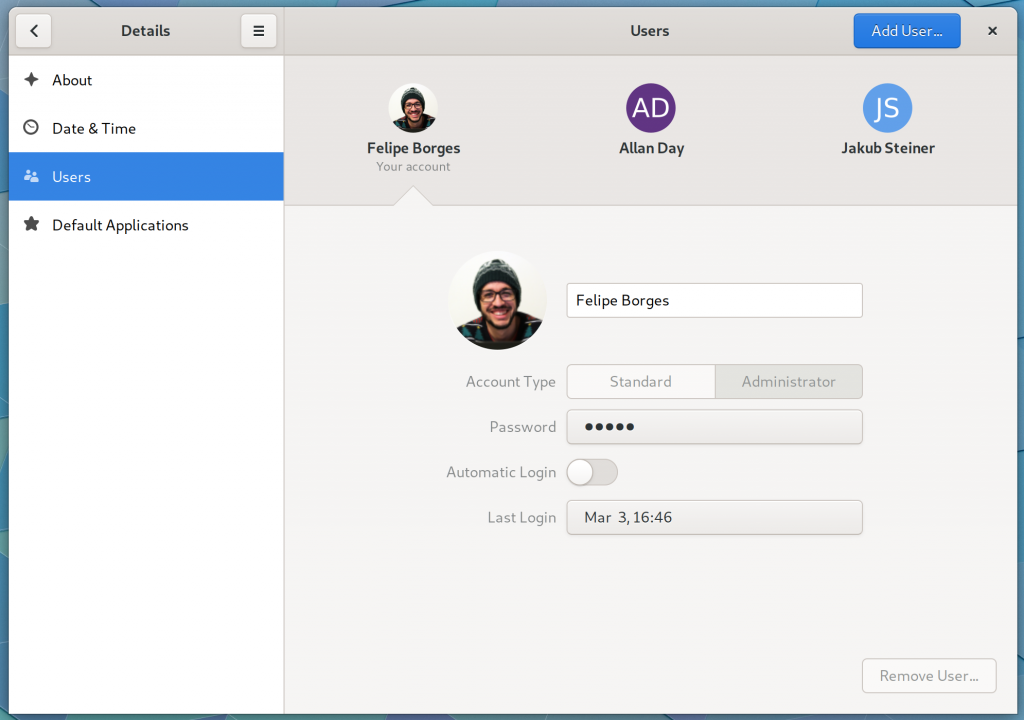 User Accounts panel in Settings
User Accounts panel in Settings
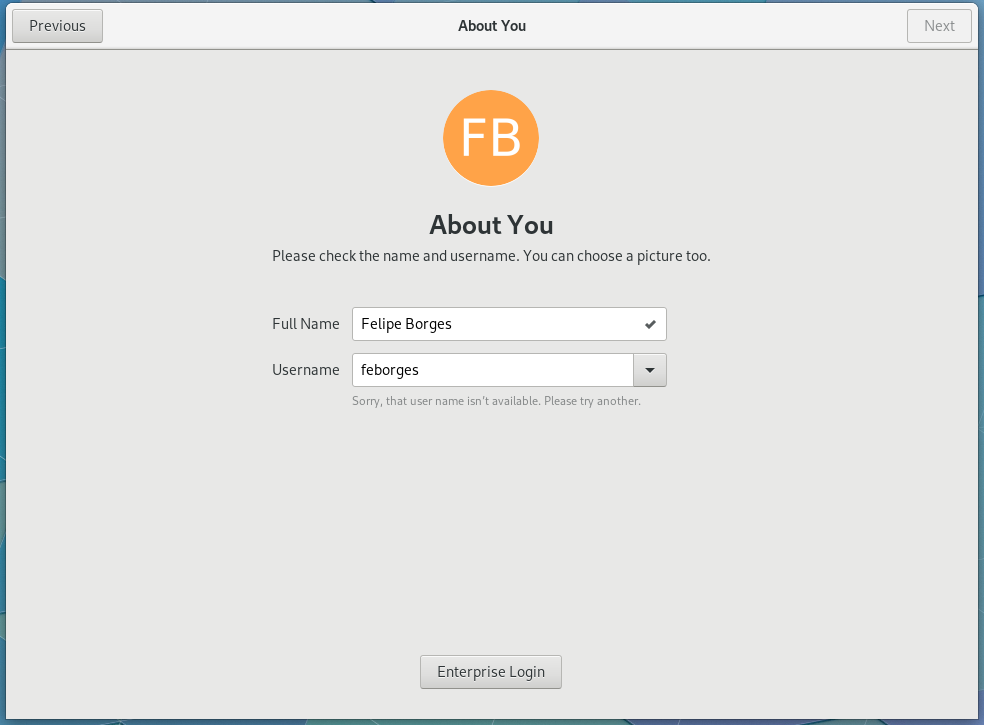 GNOME Initial Setup
GNOME Initial Setup
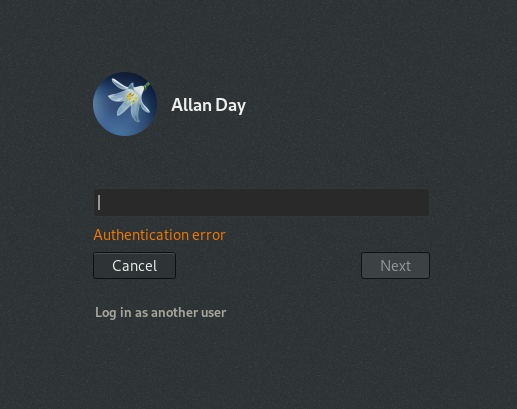 Login screen
Login screen
GNOME 3.32.0 is coming out next week! o/