Since our big rewrite last year, we’ve released new features of all sizes and shapes in Firefox for Android—as well as tons of bug fixes, of course. The feedback has been amazingly positive.
This was a year of consolidation for us, and I think we’ve succeeded in getting Firefox for Android in a much better place in the mobile browser space. We’ve gone from an (embarrassing) 3.5 average rating on Google Play to a solid 4.4 in just over a year (!). And we’re wrapping up 2013 as a pre-installed browser in a few devices—hopefully the first of many!
We’ve just released Firefox for Android 26 today, our last release this year. This is my favourite release by a mile. Besides bringing a much better UX, the new Home screen lays the ground for some of the most exciting stuff we’ll be releasing next year.
A lot of what we do in Firefox for Android is so incremental that it’s sometimes hard to see how all the releases add up. If you haven’t tried Firefox for Android yet, here is my personal list of things that I believe sets it apart from the crowd.
All your stuff, one tap
The new Home in Firefox for Android 26 gives you instant access to all your data (history, bookmarks, reading list, top sites) through a fluid set of swipable pages. They are easily accessible at any time—when the app starts, when you create a new tab, or when you tap on the location bar.
You can always search your browsing data by tapping on the location bar. As an extra help, we also show search suggestions from your default search engine as well as auto-completing domains you’ve visited before. You’ll usually find what you’re looking for by just typing a couple of letters.
Great for reading
Firefox for Android does a couple of special things for readers. Every time you access a page with long-form content—such as a news article or an essay—we offer you an option to switch to Reader Mode.
Reader Mode removes all the visual clutter from the original page and presents the content in a distraction-free UI—where you can set your own text size and color scheme for comfortable reading. This is especially useful on mobile browsers as there are still many websites that don’t provide a mobile-friendly layout.
Secondly, we bundle nice default fonts for web content. This makes a subtle yet noticeable difference on a lot of websites.
Last but not least, we make it very easy to save content to read later—either by adding pages to Firefox’s reading list or by using our quickshare feature to save it to your favourite app, such as Pocket or Evernote.
Make it yours
Add-ons are big in desktop Firefox. And we want Firefox for Android to be no different. We provide several JavaScript APIs that allow developers to extend the browser with new features. As a user, you can benefit from add-ons like Adblock Plus and Lastpass.
If you’re into blingy UIs, you can install some lightweight themes. Furthermore, you can install and use any web search engine of your choice.
Smooth panning and zooming
An all-new panning and zooming framework was built as part of the big native rewrite last year. The main focus areas were performance and reliability. The (mobile) graphics team has released major improvements since then and some of this framework is going to be shared across most (if not all) platforms soon.
From a user perspective, this means you get consistently smooth panning and zooming in Firefox for Android.
Fast-paced development
We develop Firefox for Android through a series of fast-paced 6-week development cycles. In each cycle, we try to keep a balance between general housekeeping (bug fixes and polishing) and new features. This means you get a better browser every 6 weeks.
Open and transparent
Firefox for Android is the only truly open-source mobile browser. There, I said it. We’re a community of paid staff and volunteers. We’re always mentoring new contributors. Our roadmap is public. Everything we’re working on is being proposed, reviewed, and discussed in Bugzilla and our mailing list. Let us know if you’d like to get involved by the way :-)
That’s it. I hope this post got you curious enough to try Firefox for Android today. Do we still have work to do? Hell yeah. While 2013 was a year of consolidation, I expect 2014 to be the year of excitement and expansion for Firefox on Android. This means we’ll have to set an even higher bar in terms of quality and, at the same time, make sure we’re always working on features our users actually care about.
2014 will be awesome. Can’t wait! In the meantime, install Firefox for Android and let us know what you think!

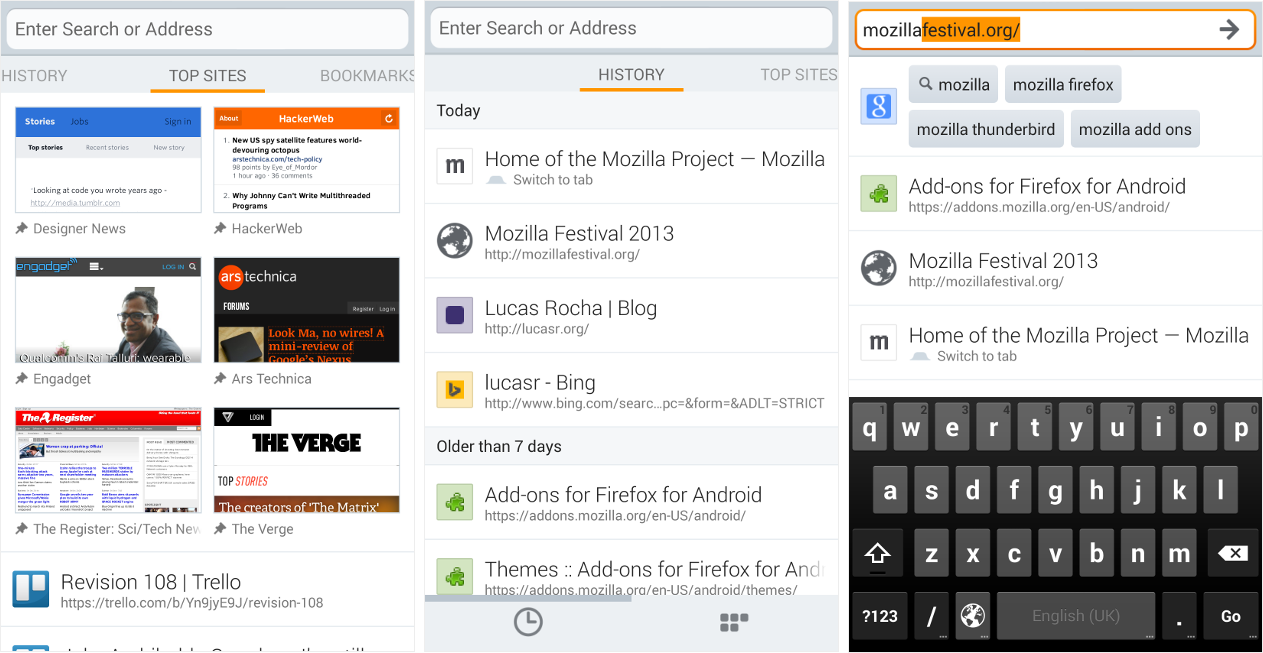
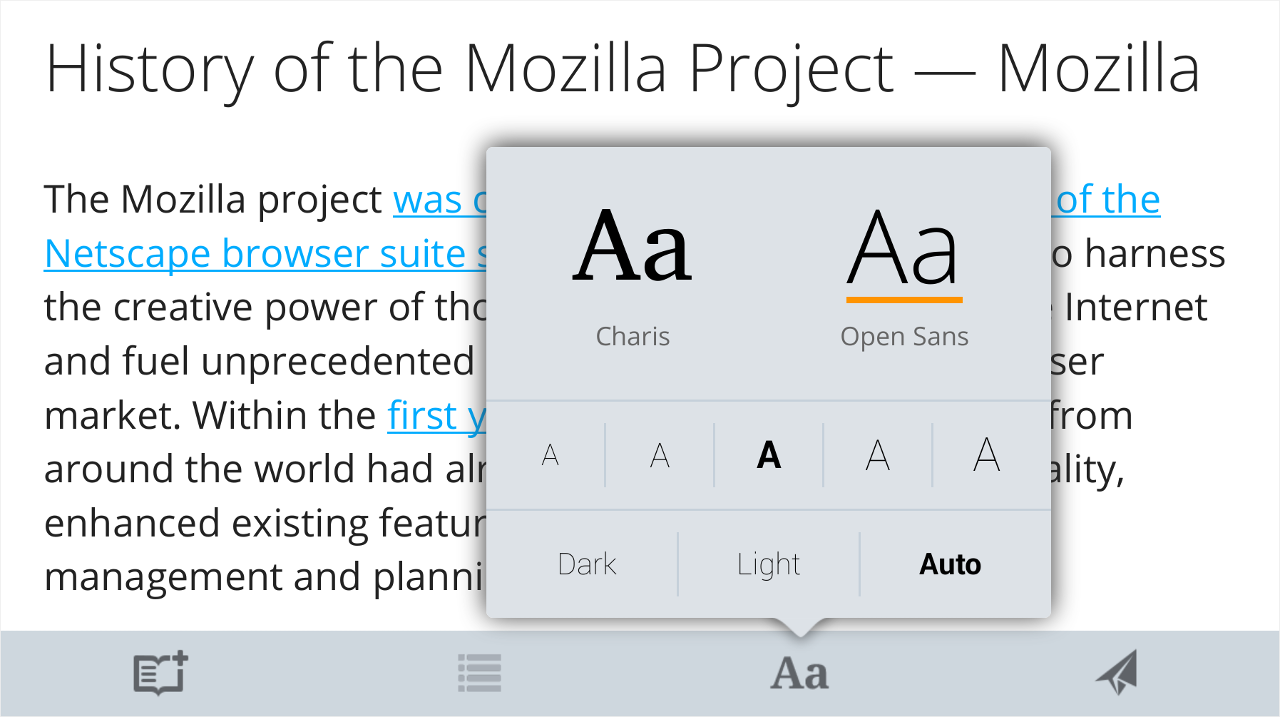
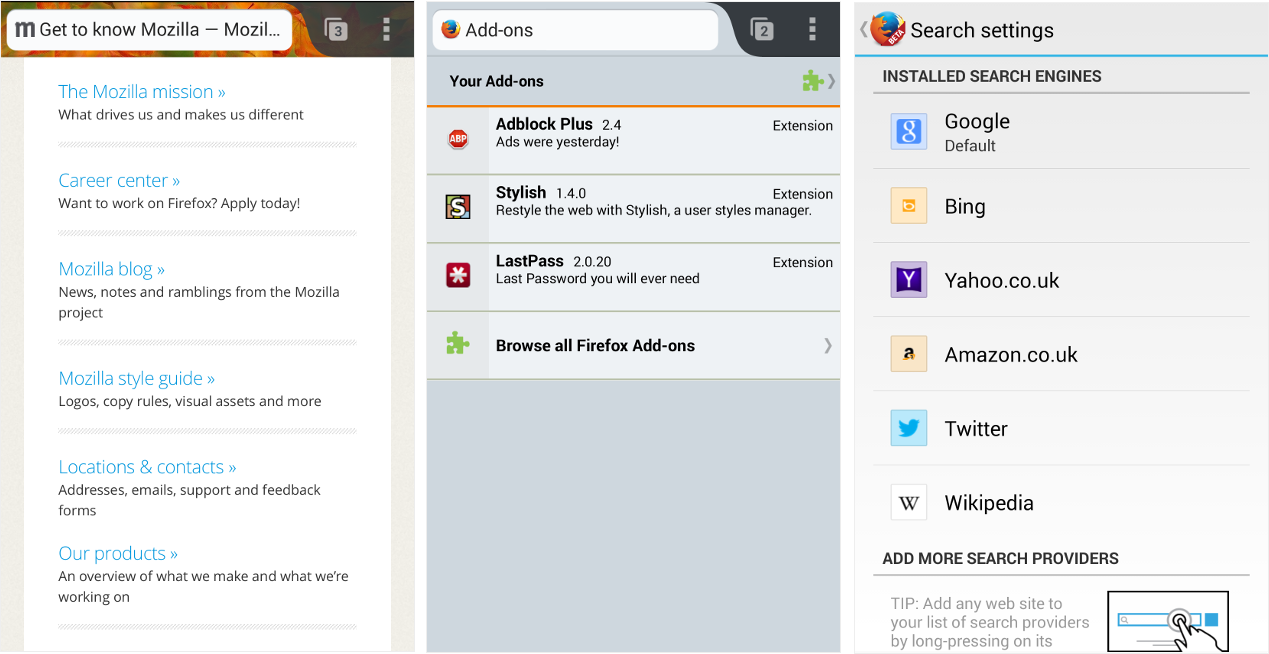

0sem comentários ainda