Other feature implemented in python backend for Cantor in last weeks was “append plot image to Cantor Workspace”.
In other backends you can, optionally, generate a plot image and this image will be append in Cantor workspace, not generating a separated window to the picture.
Below we have a command to generate a plot image in python using matplotlib and pyplot:
Now we have the result appended in Cantor workspace:
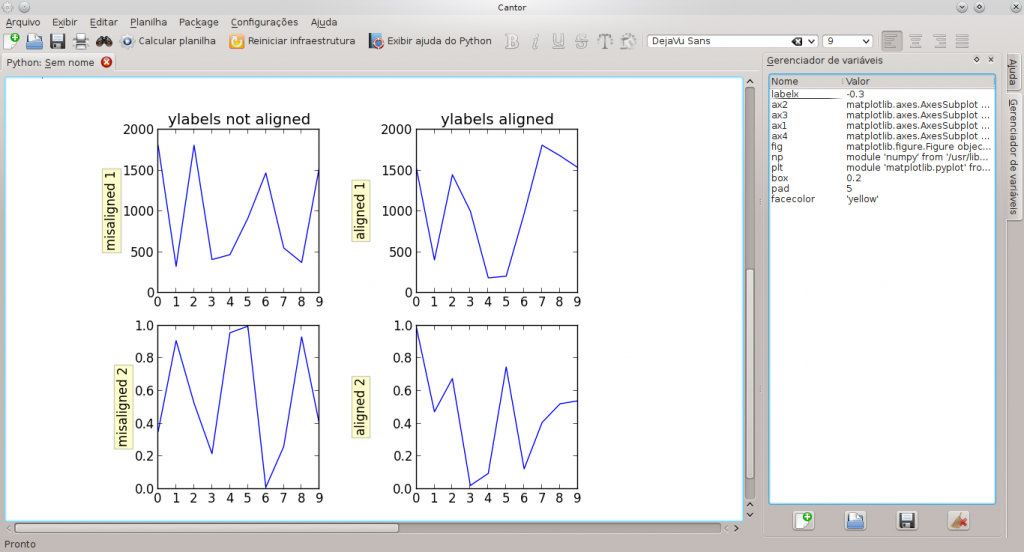 In python, to save a picture using pyplot, we type the command pyplot.savefig(). But, if a picture was saved, it can not be shown in separated window. Otherwise, if a picture is shown in a separated window, it can not be saved to a file.
In python, to save a picture using pyplot, we type the command pyplot.savefig(). But, if a picture was saved, it can not be shown in separated window. Otherwise, if a picture is shown in a separated window, it can not be saved to a file.
To solve this problem, the python backend change the show() command to savefig(), with a random name to the picture. The image is saved in a temporary file and loaded in Cantor workspace.
The option to load figure in Cantor workspace or to use a separated window is configured in python backend configuration screen. The default is to use separated window because matplotlib/pyplot have several additional features in image screen.
I would like to see some feedback from you, in special if you are a python developer. The code is hosted in python-backend branch from Cantor repository.

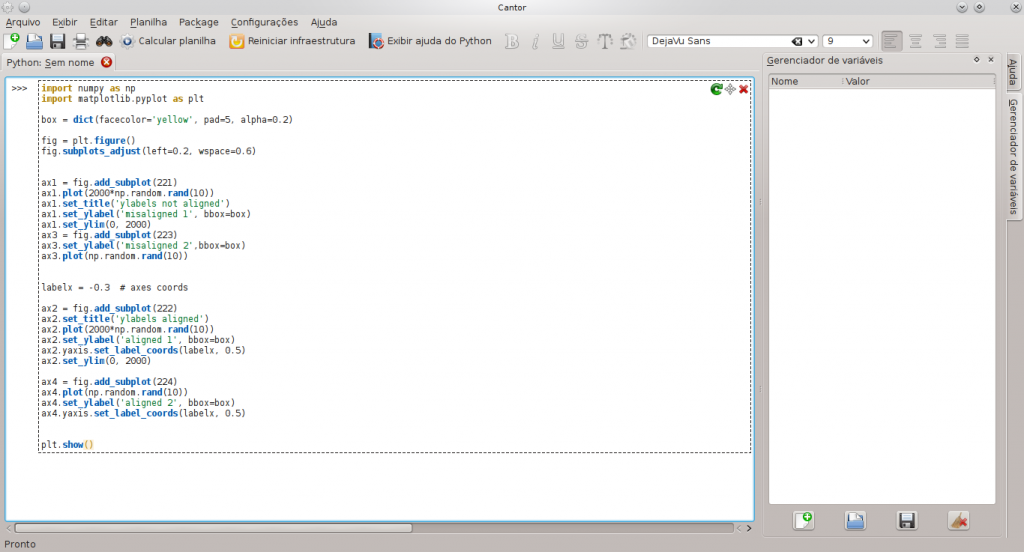

0sem comentários ainda