Este blog é alimentado pela comunidade aqui na rede SoftwareLivre.org e pelo feed do Planet Mageia English.
Mageia Blog (English) : Mageia 7 Artwork Voting
14 de Janeiro de 2019, 19:37 - sem comentários aindaThe artwork contest is now closed, firstly, all of the people that gave their time to make and submit so many excellent pieces deserve our thanks, it is really appreciated, they will make Mageia 7 look excellent.
So now we need to start voting on which of these images we want to have included, primarily for the signature background, but also as additional background and screensavers.
As we have so many images to choose, there are two votes, one for the background and one for the screensavers, in both cases you can choose up to 20 images that you like, to vote, just put an “x” in a new column next to the image you want.
The images that you are voting on are available as a gallery and as a tarball from the voting spreadsheet, watch out for the file names though, they are not always ordered by name, sometimes by last modified.
The background vote is here
The screensaver vote is here
This will be open until the end Sunday 27th of January, EU time, happy voting!
Liberdade na Fronteira : LaKademy 2018
5 de Janeiro de 2019, 16:59 - sem comentários aindaPast October 2018, Florianópolis hosted the 6th edition of LaKademy, the Latin-American KDE sprint. That moment is an opportunity to put together several KDE developers – both veterans and newcomers – from different projects in order to work for improve their respective software and plan the promotional actions of the community in the subcontinent.
In the technical side, I worked with Cantor, Sprat, the KDE Brasil and LaKademy websites.
For Cantor, I researched some new ways to implement backends, specifically the use of websockets. It is my old idea for a recommended approach to be used in order to support all backends in all platforms. But, like in previous attempts, I am in doubts if it is a interesting way and if the objectives could be achieved by it. Well, definitively it needs more research.
Sprat is a text editor aimed to write scientific papers. The software implements the Amadeus methodology for writing papers and it is more like a collection of common sentences to be used in specific sections of a paper. Sprat is my toy project and I expect to release this year and turn it a KDE project in near future.
KDE Brasil website uses an old Drupal infrastructure. I and Fred researched for some plugins in order to import the texts to WordPress and currently we are studying how to do this task.
Last, I ported LaKademy website to Jekyll. It needs some work yet but I expect will be available soon.
In the social side, we discussed some activities for KDE this year like go back to FISL and Latinoware, try to go to new events in Latin-America (DebConf and Cubaconf, we are looking to you), organize the “Café com Qt” event (our distributed event about Qt and KDE), feedback about the management of KDE Brasil group chat in Telegram, our new promo materials to be produced and distributed in events here, and more.
About social side I helped some newcomers in tasks like code review process in KDE and answer some doubts about Qt.
LaKademy is a great opportunity to meet other KDE developers and work to increase our community. Last years KDE took a prominent role in free software community in Brazil, and we are planning to expand it for different countries. We expect to organize next LaKademy in some country outside Brazil and work hard to expand the community in the subcontinent.
See you in LaKademy 2019!
Mageia Blog (English) : Announcing Mageia 7 Beta 1
7 de Dezembro de 2018, 23:24 - sem comentários aindaEveryone at Mageia is very happy to get the first step towards Mageia 7 released! Mageia 7 beta 1 comes with lots of exciting changes and updates, and while a beta with lots of development work, it has been a nice release for a beta, not needing too many rounds of building to get workable images.
There is still a lot of work to come before Mageia 7 is ready, a big Qt and Plasma update, fixes for MATE and more checks on 32-bit hardware as well as the artwork for Mageia 7. We are all looking forward to implementing these changes and getting all of the rough edges polished out with all of the help from the community.
This release will see the return of the Classical Installer as well as the Live Images, with the standard lineup of architectures and Desktop Environments – 32 and 64-bit Classical Installers; 64-bit Plasma, GNOME and Xfce Live DVD’s and a 32 bit Xfce Live DVD.
The ISO’s will be available to download directly, and by torrent here.
Here are a few release highlights and package versions:
- kernel 4.19.6
- rpm 4.14.2
- Plasma 5.14.2
- GNOME 3.30
- Xfce 4.13.4
- Firefox 63
- Chromium 70
- LibreOffice 6.1.3
A full list of included software is available in the idx file for Classical ISO’s and the lst file for the Live Images.
We have also updated most of the programming languages to their latest versions, PHP was a particularly large update, going from 5.6 to 7.2. AppStream metadata support has also been enhanced, giving a much richer experience with software selection in both GNOME and Plasma through their respective software search tools, there have also been improvements to laptops with Optimus and to the ARM port. More details are available here.
We hope that the release works well for you, but if there are issues please report them to our bugzilla so that we can get around to sorting them for release. If you want to get involved in ISO testing, packaging or any other aspect of Mageia, there is lots of information here.
A huge hand to all of the people involved with getting this release out of the door, and to all of the testers for giving us the feedback that we need to get Mageia 7 ready.
Mageia Blog (English) : It’s Artwork Time – Mageia 7 Artwork Contest is Open
1 de Dezembro de 2018, 0:18 - sem comentários aindaAs with every release, the artwork for Mageia 7 comes from you, the great community that supports and makes Mageia possible. It’s time to start the process of getting Mageia 7 ready for release, updating all of the artwork and designs that will make it look great and unique. As in previous years, we’re looking for your contributions and ideas, but not just images and photos – if you have icons and logos, or ideas on how login screens or animations should look, then it’s time to discuss or show them off.
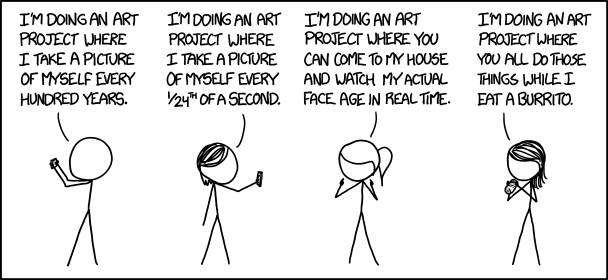
Image credit – XKCD
We will normally choose a digital abstract piece using the colours of the Mageia logo for the signature background. It should be easily cropped to different aspect ratios without losing the feel of the image and have a resolution of at least 3,200 by 2,400px, in order to accommodate a wide variety of monitors.
Alternative background and screensavers have less restrictive guidelines, so if you feel like flexing your creativity, we’d love to see what you come up with.
Rules
The contest begins today, 30th of November and will run until the 28th of December, giving good time and hopefully some holidays for everyone to be creative.
Mageia will provide 1 official background, 10 additional backgrounds and all the other bits we do to make Mageia look great. If you’d like to participate, it’s easy:
Please submit your work to the Mageia 7 artwork drop. You also have the option to send a link to the Atelier mailing list.
The Atelier team will choose 10 backgrounds from different contributors to be included in the “additional backgrounds”.
Prerequisites
- Minimal size: 3,200×2,400 px for images, preferably svg for icons
- No borders
- No text inside: the Mageia logo may be placed for show, but will need to be removable
- Scalable or croppable for all possible aspect ratios: 4:3, 16:9, 16:10 etc.
- License: CC By SA 3.0 or later
Please also have a look here for more information about things you have to watch out for, or to see previous Mageia wallpapers. Some screensavers and the Mageia 6 background are uploaded on the artwork drop for reference.
Photos will be considered for screensavers and additional backgrounds provided no recognizable people are visible. Please avoid copyrighted artwork, or, you must own the copyright and agree to the CC By SA 3.0 license.
All the work needs to be original with the source files (svg, xcf, etc) available and within Mageia’s artwork guidelines. Please upload a png or similar as they are much easier for previewing. We hope that these guidelines will make everything clear and help you to make something that will make Mageia look great. The guidelines cover the Official Mageia Logo, colour scheme, website motif, fonts, wallpaper and other elements. The Mageia official logo is also covered by our Trademark Policy.
Take a moment to learn the rules, then, jump in and create with us!
Final choice
The final winners will be chosen by the Mageia council and announced on the Mageia blog.
We’ll also try and put together some goodies for the winners, maybe a T-shirt, USB keys and pens or something along those lines.
Mageia Blog (English) : It is with great pleasure that we announce the release of Mageia 6.1
5 de Outubro de 2018, 21:07 - sem comentários aindaThis release brings all of the updates and development that has gone into Mageia 6 together into fresh installation media, giving users a kernel that supports hardware released after Mageia 6. The new installations will benefit from the countless updates that current fully updated Mageia systems will have, allowing new installations to avoid the need for a large update post install. So if you are currently running an up to date Mageia 6 system, there is no need to reinstall Mageia 6.1 as you will already be running the same packages.
This release is available with only Live media, i.e. Live Plasma, Live GNOME and Live Xfce in 64bits, and Live Xfce in 32 bits. A network installation is also available, for users wanting more granular control over the installation.
Some of the release highlights include:
- Firefox – 60.2
- Chromium – 68
- LibreOffice – 5.3.7.2
- Plasma – 5.12.2
- GNOME – 3.24.3
- Xfce – 4.12.0
- VLC – 3.0.2
- Kernel – 4.14.70
The kernel used in this release is the latest longterm support kernel, giving a well tested and stable base for the rest of the system.
While not critical to the installation process, updated Nvidia drivers have added support for newer Pascal based cards.
You can download the installation images either as a torrent, or regularly, both available here. The release notes for Mageia 6 are available here.



