Este blog é alimentado pela comunidade aqui na rede SoftwareLivre.org e pelo feed do Planet Mageia English.
Mageia Blog (English) : New Mageia 7 Artwork
28 de Março de 2019, 15:26 - sem comentários aindaAs many will have no doubt noticed, there has been an artwork contest running for Mageia 7, and then lots of voting in the community to choose the artwork! This has all finally concluded and we will start to integrate the new artwork into Mageia 7 to get it ready for release.
Before we get to the new artwork, firstly, a huge thank you to everyone that submitting artwork, and also those that took part in all of the voting, there was a great turnout and the results were really close, an indication of the excellence of the work that our community has put forward.
Firstly, the screensavers for Mageia 7 were, as always a tour around the world and showed some excellent photography talent. There seemed to be a distinct liking for rivers this time around.












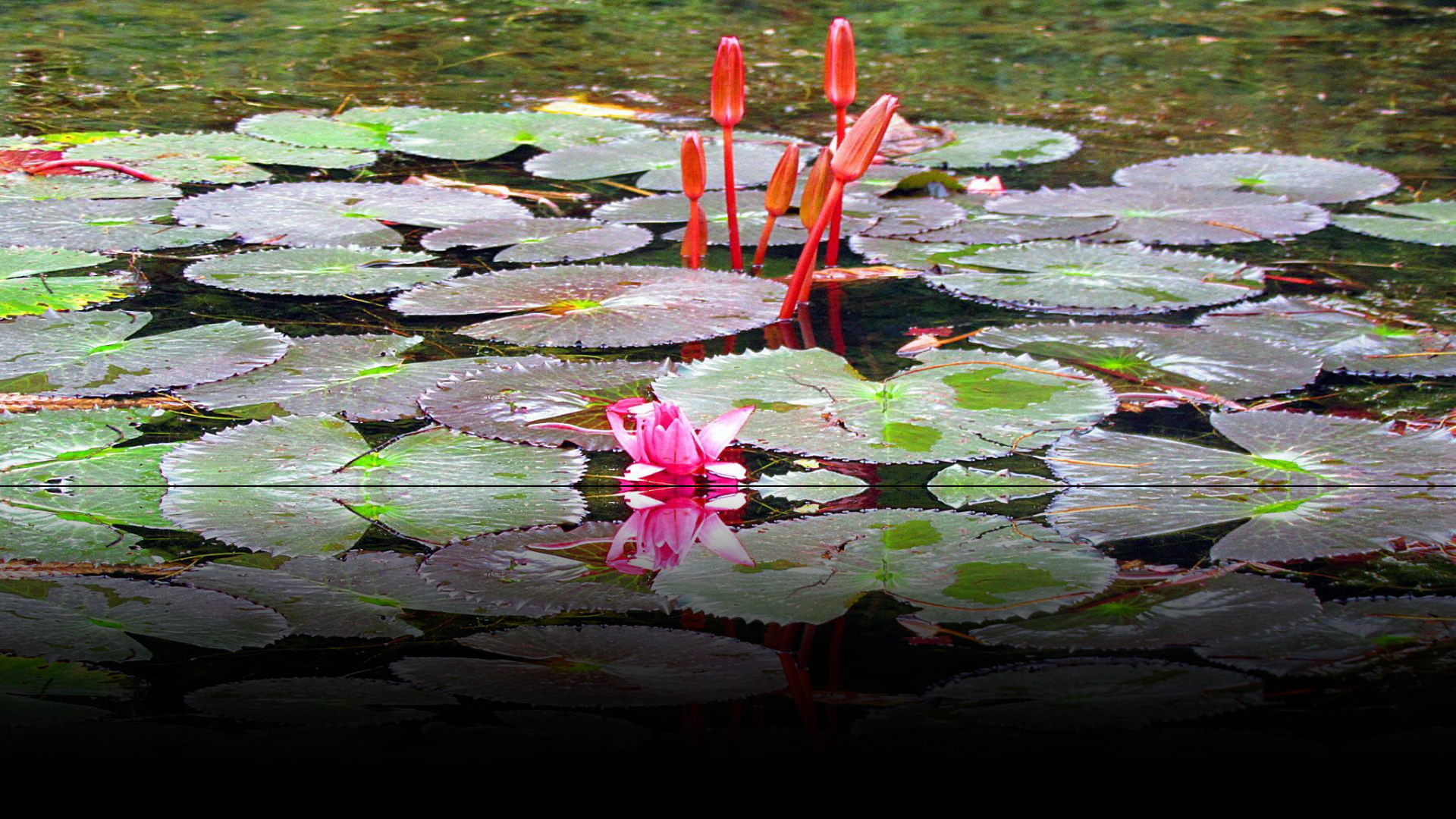













Finally, the signature background for Mageia 7 was made by Fafoulous, and continues the trend of images that have an abstract piece on top of a simple dark blue background. We all hope that you share our thoughts that this will look excellent and highly professional in all of its uses in Mageia.

The other top images in the background contest will also be available in an extra package along with the backgrounds of previous releases.
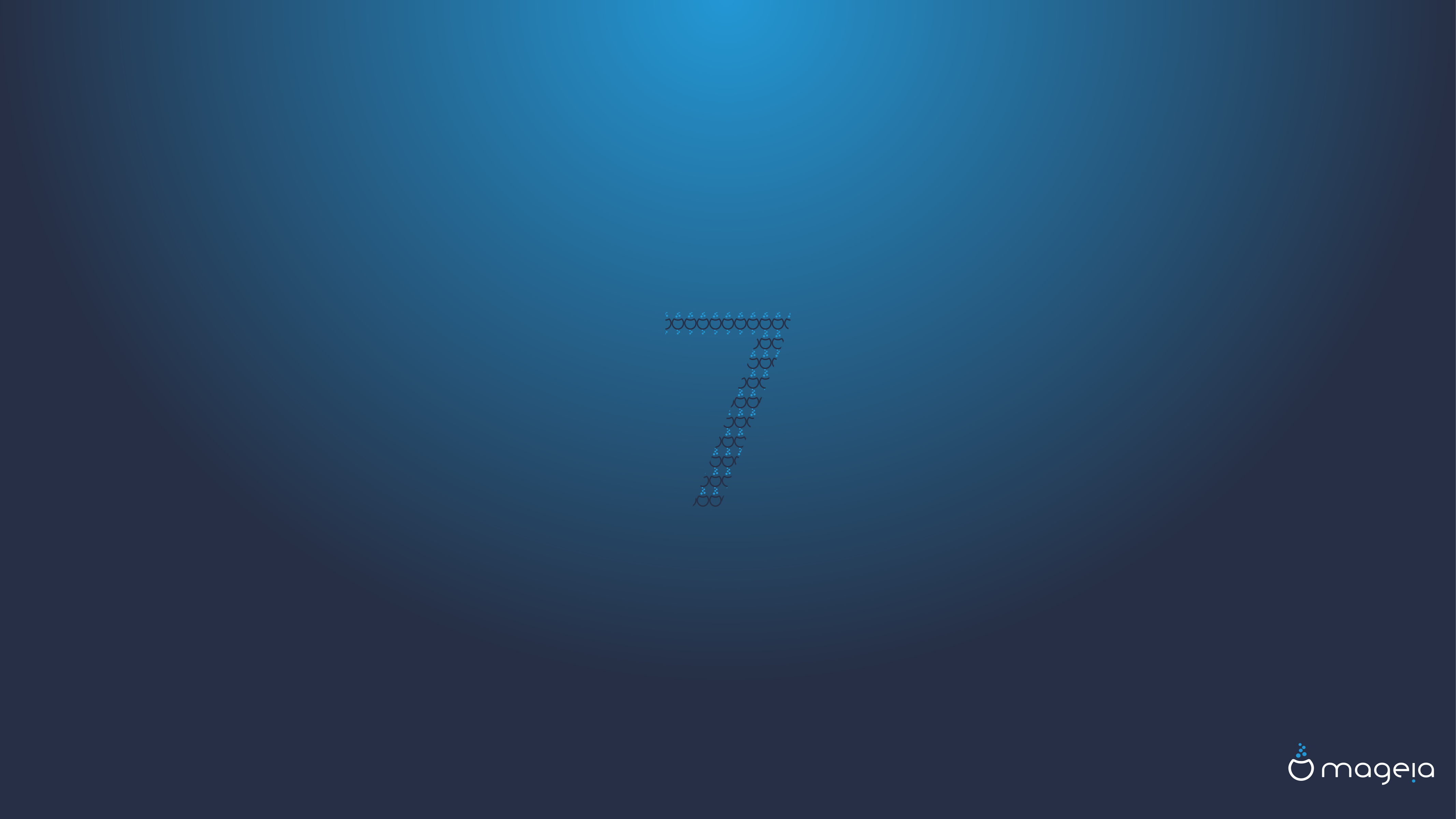


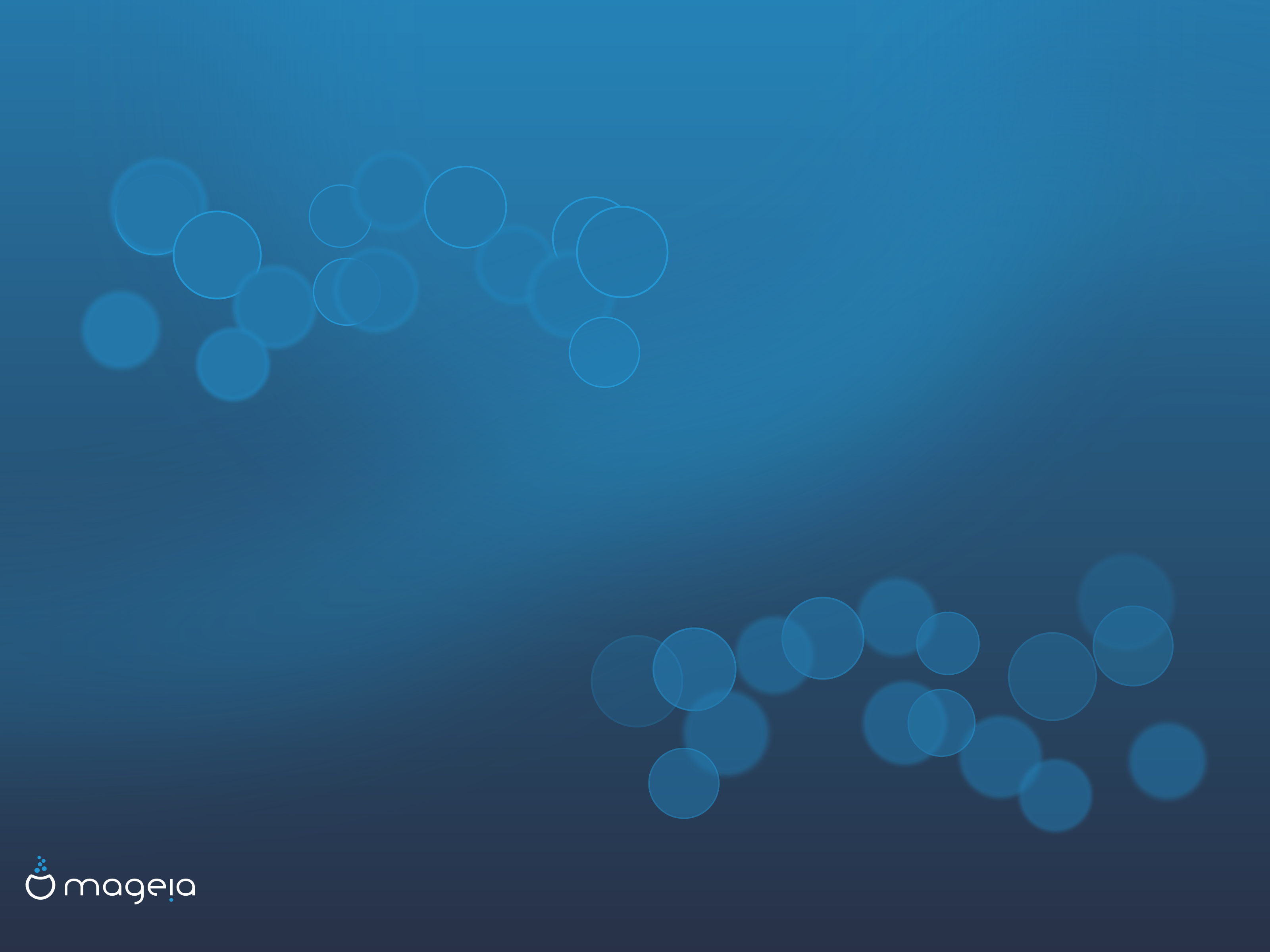






Congratulations to all the winners and a huge hand to everyone that has taken part!
Olav Vitters : New computer
27 de Março de 2019, 23:49 - sem comentários aindaShortly after I assembled my current/old pc the older pc died. I intended to have two and ended up with only one; my NUC. With memory prices slowly dropping to more affordable levels I decided to assemble a new pc. I tried to go for components with a good price/performance. I don’t want to spend 50% more for maybe 10% more performance. Next to price/performance I opted for an AMD CPU because Intel has so many more security issues. I went with a 1TB SSD (SATA because of price/performance), 65W TDP AMD Ryzen with integrated GPU, a mini-ITX size motherboard with good 5.1+ sound, plus a fanless case. PSU wise I found a laptop-like PSU/charger which needed a DC-DC converter. The result is an utterly quiet pc. I did a stress test and checked the temperatures. Everything seems ok, though wonder how things will be during summer. I quite like the lack of any noise.
My existing older pc is a NUC with a slowly spinning fan. I noticed a company making fanless cases for pretty much all NUC models. I’m wondering whether to make my existing NUC fanless, or maybe do something else.
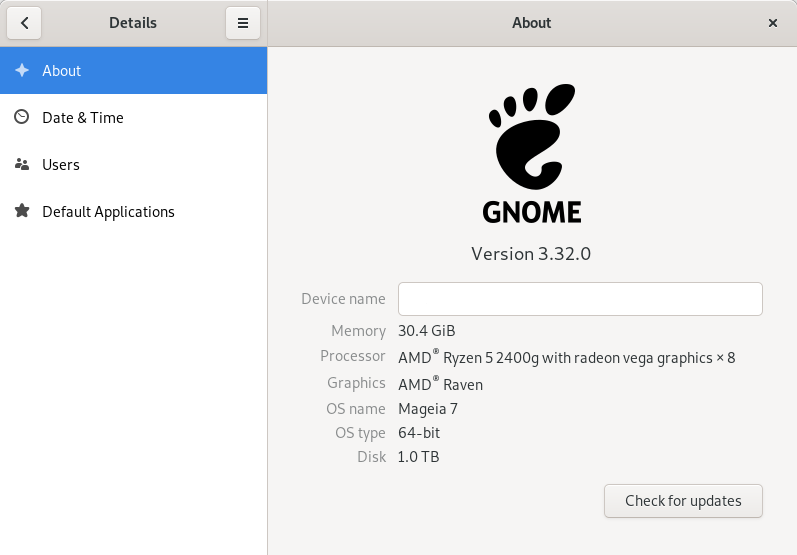
Installing Mageia was annoying. Latest stable didn’t work, latest beta same. Eventually ended up installing it via internet (net install).
Before buying all the components I wasn’t aware something like fanless existed for such a CPU. It’s nice to do the research and make a pc which mostly follows the tips I found, my preferences and the trade-offs I had to make. Price wise I spent about 800 EUR on the various components (I didn’t list all of them). In case people want to know the exact components I’ll put it into the comments (update: had to put it under the “more” link). I’m trying to avoid making this appear as an advertisement.
I’m going to link to a Dutch price comparison website for most items.
-
- CPU: AMD Ryzen 5 2400G Boxed
In Q2/Q3 2019 AMD will release newer Ryzen CPU’s. I stopped caring about getting the latest each time. - Motherboard: ASRock Fatal1ty B450 Gaming-ITX/ac
- Case: Streacom FC8 Alpha Fanless (without space for CD/DVD/Blueray reader)
- Memory: G.Skill Aegis F4-3000C16D-32GISB
This memory arrives without a heat sink. I bought 2 types of heat sinks from AliExpress. They’re still to arrive so haven’t listed them yet. A heat sink might not be needed but I rather be careful. - SSD (M.2 format using SATA): Crucial MX500 m.2 1TB
- Pico PSU: Mini-box picoPSU-150-XT
I bought this for 42.50 EUR incl shipping, current price is way higher. You’ll probable want to search around for better prices. I wasn’t sure if to get 150 Watt or the 120 Watt version. I noticed some people reporting stability problems with 120 Watt, though that could be due to heat instead of power. The integrated GPU can be power hungry; I doubt I’ll ever use something GPU intense. - Power supply: Leicke ULL PSU Power Supply 150W
This is significantly cheaper on Amazon UK than Amazon DE. For me the UK one came with a EU power outlet and was sent quickly from Germany. I was expecting to get a UK power outlet and then use a spare ‘monitor’ cable to make it work. - Better thermal compound: ARCTIC MX-4 2019 Edition – 8 gram
Use keepa.com plugin for your browser to compare the prices across Amazon sites. Amazon was cheaper than any price comparison site. - ATX 90 degree power adapter: Mainboard Motherboard ATX 24Pin to 24Pin 90 Degree Power Adapter Connector
This bit hasn’t arrived yet. I added this to ensure there is more space between the memory and the pico psu (both sources of heat). Further, the internal USB3 cable from the case is very sturdy. Turning the pico psu 90 degrees will help with that internal USB3 cable, plus optimize heat dissipation. - Internal USB3 90 degree adapter: USB 3.0 20pin Male to Female Extension Adapter Angled 90 Degree for Motherboard Mainboard
Similar to the ATX 90 degree adapter. This is solely meant for making it easier to connect that sturdy internal USB3 cable. - M.2 heatsink: Pure Copper Cooling M.2 NGFF 2260 Solid Hard Disk Cooler Heat Sink
I wanted this due to remarks that a M.2 SSD could run quite hot, combined with the lack of airflow in the case (as it’s fanless). It’s only a few EUR and I wanted to be on the safe side.
Note: It’s tiny! Despite being for M.2 it’s smaller (5cm wide) than expected. I’m still not entirely sure if it’s needed.
General tips:
- The power supply and the pico psu/DC-DC converter aren’t 100% efficient. Meaning, 150 Watt from the power supply will be less when it arrives at the pico psu. Same for when it arrives in the mother board. On the other hand, power supplies are really inefficient if they’re underutilized. Meaning, if you only run it at 50% performance the power supply and convertor will waste a lot of power. Make sure to pay attention that the voltages are all ok. Meaning: that everything accepts the same voltage (12 or 19 Volts seems to be common).
- AliExpress and Ebay have a lot of questionable Pico PSU/DC-DC converters. They’re cheap, but the reviews made me question buying those. I noticed a lot of sites reselling the AliExpress ones under various brands. Make sure to recognize those AliExpress ones. See for instance the ones sold by RGeek store.
- I bought 20 grams of thermal paste due to a) better heat transfer than the one which came with the case b) a comment that there isn’t enough thermal paste with the case. The case came with (I think) 2x 10 grams. I’m pretty sure 8 grams would be enough and I applied it generously. If you get a less power hungry CPU then stick with the one from the case; it’s pretty good as well from reading the specification. Spec showed 5W/m.K, the one I have is around 8.5W/m.K.
- Another price comparison sites I know: Geizhals.eu, I also used Google
- The Dutch Tweakers.net site allows you to add multiple products and then calculate the cheapest combination of shops including shipping costs (probably only works for .nl, .be). It also gives alternative shop combinations.
- Fanless NUC cases: Akasa, they also have nice options for motherboards for Intel CPU’s (seems most of those motherboard have a fixed layout).
- I wanted the pc to be small. My NUC is tiny, the new pc is still huge in comparison. You’re paying a significant premium to have use small components. If you do not go for mini-ITX sized motherboard you can save a lot on the motherboard. Same for the fanless case, it’s also possible to use a quiet CPU cooler (e.g. Noctua NH-L9a-AM4). The fanless case plus PSU and so on was 200 EUR. There’s cases for 40-50 EUR including PSU.
- CPU: AMD Ryzen 5 2400G Boxed
Bruno Cornec : Venez fêter les 6 ans de Docker
19 de Março de 2019, 18:45 - sem comentários aindaMike Bright continue de promouvoir inlassablement les technologies cloud native sur Grenoble et vous propose de venir souffler les 6 bougies de Docker:

J’y parlerai et surtout montrerai mon utilisation de Docker Engine pour packager des logiciels pour Mageia (dont Docker lui-même !), tant la version stable que celle de développement, sans perturber ma machine hôte.
Venez nombreux !
Mageia Blog (English) : Mageia 7 beta 2 is out!
24 de Fevereiro de 2019, 11:37 - sem comentários aindaWe are very proud to announce that Mageia 7 beta 2 is available for everyone to download!
This new beta comes with lots of bugfixes and updates, and it is one of our best beta releases.
Of course, there is still a lot of work to come before Mageia 7 is ready: a big Qt and Plasma update (5.15), a Gnome update (3.32 as soon it is released), and more checks on 32-bit hardware as well as the artwork for Mageia 7. For that, we will have a beta 3 set of images. We are all looking forward to implementing these changes and getting all of the rough edges polished out with all of the help from the community.
This release includes the Classical Installer as well as the Live Images, with the standard lineup of architectures and Desktop Environments – 32 and 64-bit Classical Installers; 64-bit Plasma, GNOME and Xfce Live DVD’s and a 32 bit Xfce Live DVD.
The ISO’s are available to download directly, and by torrent here.
Here are a few release highlights and package versions:
- Kernel 4.20
- Mesa 19.0 (rc)
- rpm 4.14.2
- Plasma 5.14.2
- GNOME 3.30
- Xfce 4.13.4
- Firefox 64.0
- Chromium 70
- LibreOffice 6.2.0
A full list of included software is available in the idx file for Classical ISO’s and the lst file for the Live Images.
We have also updated most of the programming languages to their latest versions. AppStream metadata support has also been enhanced, giving a much richer experience with software selection in both GNOME and Plasma through their respective software search tools. There have also been improvements to laptops with Optimus and to the ARM port. More details are available here.
We hope that the release works well for you, but if there are issues please report them to our bugzilla so that we can get around to sorting them for release. If you want to get involved in ISO testing, packaging or any other aspect of Mageia, there is lots of information here.
A huge hand to all of the people involved with getting this release out of the door, and to all of the testers for giving us the feedback that we need to get Mageia 7 ready.
Liberdade na Fronteira : Call for Answers: Survey About Task Assignment
21 de Janeiro de 2019, 14:39 - sem comentários aindaProfessor Igor Steinmacher, from Northern Arizona University, is a proeminent researcher on several social dynamics in open source communities, like support of newcomers, gender bias, open sourcing proprietary software, and more. Some of his papers can de found in his website.
Currently, Prof. Igor is inviting mentors from open source communities to answer a survey about task assignment in projects. See below the description of the survey and take some time to answer the questions – the knowledgement obtained here can be very interesting for all of us.
Hello,
My name is Igor Steinmacher, and I am a professor at Northern Arizona University.
Along with some other researchers we are currently studying the strategies that mentors use to assign tasks to newcomers to Free/Open Source projects.Your experience is very important to us given the limited number of people that mentor or guide newcomers in FOSS projects.
You are therefore, a perfect person to get feedback for our research.
We would really appreciate if you could spare about 5 minutes of your time to answer a brief survey about your experiences.
The survey is here: https://goo.gl/forms/qCzgoG3Uc4O0w9da2I would like to emphasize that, if shared, your insights will play a prominent role in creating a better understanding of the mentors’ strategies to assignment tasks for newcomers, serving as input for heuristics, and helping other mentors. Thank you very much in advance for your time, and please contact me if you have any question.Regards,
Igor Steinmacher


