Este blog é alimentado pela comunidade aqui na rede SoftwareLivre.org e pelo feed do Planet Mageia English.
Olav Vitters : First responder: chest pain, evacuation, medical emergency, strange smell, person stuck in elevator, stuck elevator
6 de Novembro de 2019, 10:51 - sem comentários aindaWithin Netherlands each company is by law required to have first responders. These handle various situations until the professionals arrive. It’s usually one of (possible) fire, medical or an evacuation. Normally I’d post this at Google+ but as that’s gone I’m putting the details on this blog. I prefer writing it down so later on I still can read the details.
Beginning of July: chest pain
On a Monday in July I retrieve my pager from security office. After chatting for a bit one mentions something about parking level 1. I head to my desk. Not 5 minutes later I hear via walkie talkie two security people discussing the need for assistance to bring “the bag” to parking level 1. This likely refers to the first aid backpack; it’s filled mostly with all kinds stuff that’s never used though it also contains an AED. The evasive way of asking for the bag probably means that they’re with the person and they’re trying to avoid any additional stress to the person. Conclusion is that the person is conscious and the security person fears an heart attack. I could either a) take an AED from my office floor and directly go to parking level 1, or b) first go to security office, pick up the bag, then walk to parking level 1. Option b is slower but is safer (though maybe I assumed too much), plus the backpack hides the AED. I confirm I’ll respond, then take a few moments to decide what to bring (phone, screwdriver, bright vest, jacket).
Arriving to parking level 1 the person is very hesitant to get any additional help. Security (first aid trained) is with the person and trying to keep him calm. Person looks off, though difficult to pinpoint exactly what’s wrong. Status is chest pain, known heart troubles. We take a moment to convince the person that help is needed (to avoid stress). Finally we’ve convinced the person that help is definitely needed.
Calling 112 was interesting and lasted 4 min 33 secs (!). I mention being at address Hertekade 35. 112 responds that they’re aware of the person in the water at Prins Hendrikkade. Wtf! I mention it’s incorrect, followed by sharing the streetname a few times more. However, the person in the water results in loads of first responders heading towards that location and right past our building. It’s pretty difficult to communicate. Eventually they ask me for the postal code. I know the one for Boompjes (3011 XB), not for Hertekade (3011 XV). Hopefully they’re the same. Turns out it’s not. Eventually the street name is known by 112. Followed by loads of questions. Eventually they mention they’re sending an ambulance. I share this via walkie talkie (“ambulance coming to Hertekade”). This as at Hertekade we can easily get the stretcher into the building, at Boompjes there’s not even a place to stand still. I overheard communication of people being directed towards Boompjes.
A few of the regulars are off on vacation. Others seem to not really respond, which is a bit off as I’m pretty sure they listen to the walkie talkie. We could send a pager, but then we’d have loads of people. Only a few are needed. I think we need to discuss that any person should always just “show up” in case they hear something no matter if they’re specifically requested or not.
Ambulance shows up and the stretcher is guided to parking level 1. The ambulance people start making jokes even before they arrive to the person; I gather they picked up me being annoyed/stressed with the whole 112 call. Oops. I try to calm down. Further, might be a good idea for the ambulance crew to play poker with regular people. 
Ambulance crew investigates the person and decide to take the person with them. It always mixed feelings when this happens; not nice that the person is not well, but it does make me feel good about our policy of calling 112 even when it might be a minor thing. This time they took a person, so it’s ok if another time they come for something trivial… though seems it’s usually other people calling for non-ambulance related things.
As a consequence of this incident security checked the walkie talkie relay. The communication was a bit difficult despite trying a few walkie talkies. Secondly, we need to show the postal code in all the places we have the address for 112.
What happened after
Normally I do not hear (nor ask for) anything which happens after an incident. This because of privacy; if they maybe ever tell me, ok. I won’t ask though as maybe they’d feel forced.
Various months after above incident I heard that the person went home and was still at home. Needing to convince someone that it’s ok to call 112 results while actually it was a really serious impact to their life.
Security mentioned they heard another person also who went to 112 in another country, also chest pain. That was around the same time as the incident I responded to. The other person (in the other country) was so serious they didn’t allow him to move out of that country (too big of a risk). As a result, the person was also out for months.
Yearly evacuation
End of September the yearly evacuation drill was held. I was on vacation during that time. Another very experienced first responder was also not in the office. The evacuation seemed to go pretty much ok. Apparently it took one group a while to figure out how to use the walkie talkie. I’m pretty happy with this; I tried before to do a bit less during a drill so others could learn.. but not acting is quite difficult.
The drill included two “fake” people who pretended to have a medical emergency. One pretended to have trouble walking, the other was shaking on the ground (seizure). These were handled well. We have quite a few first aid trained people who usually (and unfortunately) do not participate in the evacuation drill. Hopefully they’ll participate in future.
Medical emergency
On the day of this incident I was chatting with security. They mentioned that the goods elevator was out of order. Normally that would be a very critical to the building as the goods elevator is also the elevator used by the fire department. No working elevator apparently means the building cannot be used. Since a few years, the building setup another elevator to be usable by the fire department (emergency power and some other stuff). That other elevator is much more of a hassle due to the way less convenient location and lack of accessibility from the road. The goods elevator is perfect for either fire department and especially great for ambulances.
The medical emergency happened during lunch. I had my pager with me but not my walkie talkie. My pager didn’t go off so I missed the entire thing. The reception within the building is poor, so there’s 11 signal boosters within the building to ensure a good reception. As a result the pager range outside of the building is pretty impressive. It’s the first time I managed to not receive a page, despite having the pager on me. The range is easily 1 or 2km.
A person in the building forgot to take some pills. As a result the situation deteriorated so much that a) taking the pills wouldn’t be enough b) they could only be helped by 112. The person informed the first responders within the company. They gathered, called 112, then security as well. Security asked for assistance via walkie talkie. After not getting a quick response they sent a pager. Another really active first responder works for the same company as the person needing 112. That first responder ran from their lunch back to the building when he was the pager going off. Meanwhile, the other first responders were pretty much ready.
Once the ambulance arrived they were taken to the relevant floor using the goods elevator. The elevator mechanic worked all morning to fix it; he fixed it and less than 10 minutes later security got the medical emergency call.
Security apparently had nothing to do and sent a picture of goods elevator camera to me as well as a first responder colleague (same one who missed the evacuation drill). I guess this was mainly to make fun of us missing an incident, we’re both are quick to respond to any incident.
Strange smell
Via the walkie talkie I heard security talking about a strange smell. I heard one of the security guys going up to investigate. As I was not busy with work, plus it’s been a while since I had to respond to an incident I mentioned I was joining (why ask if you can tell).
We checked the area itself, various ventilation shafts, different floors, etc. There’s some renovation going on but security already checked those and the work was already stopped an hour before. We checked those floors again but couldn’t find anything. I tried a few tricks to
What might’ve happened is that the smell took quite a while to reach the other floor. Within a big building the air doesn’t really go from one floor to another. It might first go to air filtration system, then eventually to another floor. Those floors might not be close to each other. To properly investigate you need knowledge on which floors are on the same air filtration system.
Security specifically mentioned multiple times to multiple people that they’re really happy to investigate and despite not finding anything to please keep calling no matter if they’re not sure. This is similar to us always calling 112 even if we’re in doubt.
Person stuck in elevator
On October 31 (“Halloween”) first responders had their yearly refresher training. This time I arranged space (2 combined meeting rooms) for this. The first responders are from various companies. By hosting the training at my company I get the benefit of additional first responders who have knowledge of our office layout. This as the layout can differ hugely per floor and/or company. I warned the trainer and most of the first responders that we would have a party starting 16.00 and that it might get a bit loud.
The party was for Halloween (not common to do in my country). Late in the afternoon the first responders somehow got notified that someone was stuck in an elevator. Interestingly, one of the first things they did is try and contact me. I forgot my walkie talkie and didn’t notice. They also tried my phone, but with lots of loud talking, didn’t notice. So a few went out of the meeting room and responded. Thereby passing me.
The person was stuck on a level without any outside doors (this building has an “interesting” design). The person was also very stressed, they called various times within 5 minutes. Normally we’d stand outside and calm them down. In this case you couldn’t really reach. In the past building security would override the elevator and move it manually (similar to an elevator mechanic). They’ve been trained on how to do so by elevator mechanics. But due to an incident security stopped doing this. Mostly because they want to know who is responsible in case they make a mistake. The lack of any answer results in security limiting themselves to some basics.
Security raised an priority incident with building management, which included details about the stressed person inside. Building management immediately raised an incident to yet another company. Eventually that other company raised it with the elevator mechanics company. The elevator mechanics were quite unhappy with the amount of delay. For one it’s wasted time, secondly they were initially quite close by.
Stuck elevator
The day when I went home I noticed security at the elevators. Apparently an elevator was stuck. I joined security to respond. No notification was performed on either the pager or via walkie talkie. As I was leaving the office I also didn’t have any walkie talkie with me.
I joined security to the elevator maintenance room. Apparently there’s even an indicator light nowadays to determine if the elevator is exactly at a floor level. If the elevator is not exactly at a floor level there’s a chance that the person would try to get out and fall down the elevator shaft. Security already checked the elevator and saw that nobody was inside (that or unconscious).
Security first turned on the elevator shaft lights, then turned off the power. After that we went down to where the elevator was. The elevator doors were still close together (maybe 1 cm apart). Normally if there was a person inside they’d immediately respond to the doors “unlocking” by pushing the doors open. Strangely the inside lights were off. Turning off the power usually still keeps the lights inside the elevator on.
This was the day after a person was stuck in an elevator. Apparently the day before first this elevator got stuck, then later in the day the other elevator got stuck with the person inside. The security person who had the evening shift (and not a regular) was a bit nervous as a result and went over the procedure with the other (regular) security person.
Mageia Blog (English) : Mageia infra maintenance
27 de Setembro de 2019, 17:14 - sem comentários aindaOn Sunday September 29th, 2019, starting around 12.00 UTC there will be maintenance on the infra in order to upgrade it to Mageia 7.
That means Mageia websites, gitweb, svnweb, wiki, forum, mailinglists, mails to @mageia.org, … will be shut down…
Since there are several things that need upgrading, it will take atleast several hours, or even a day or so depending on possible issues to get it all finalized…
We will keep you updated about the progress here.
Update: September 29th, 2019 at 17.20 UTC: websites, bugzilla, gitweb, svnweb, mailinglists and mails to @mageia.org are now available. wiki and forum still under maintenance.
Update 2: September 29th, 2019 at 18.20 UTC: wiki is now online
Update 3: September 29th, 2019 at 19.50 UTC: forums are now online and that means the infra maintenance is now done.
Update 4: September 30th, 2019 at 05.40 UTC: there are some issues with posting bugs in bugzilla, and posting on forums… hopefully they will be resolved by the end of the day…
Update 5: September 30th, 2019 at 16.30 UTC: because of some issues with the forum software, we have reverted the upgrade on that vm for now. This so users can use the forums while we working on fixing the issues we hit.
Update 6: September 30th, 2019 at 19.00 UTC: Thanks to our Bugzilla wizard, Frédéric “LpSolit” Buclin, we now have a working bugzilla again.
Mageia Blog (English) : Mageia 7.1, Mageia 7 with Ryzen 3000 hardware support
16 de Julho de 2019, 18:41 - sem comentários aindaThe timing for Mageia 7, just prior to the recent release of the new AMD Ryzen 3000 series of CPU’s, didn’t play nicely. Namely, there was an issue with the system starting up on these new CPU’s that prevented any type of installation, except for a net install. So, the only solution was to release a new set of installation media, which are available to download here.
It’s very important to note that if you have a working system, there is nothing that you need to address. This release is primarily to fix installation on systems with the above CPU’s.
Update wise, Mageia 7.1 has a fixed version of systemd and all validated bugfix and security updates as of 2019/07/11. The core of the distribution remains untouched from Mageia 7.
You can read the full Mageia 7 release announcement here.
Mageia Blog (English) : Magical (lucky?) release number 7 has arrived
1 de Julho de 2019, 8:06 - sem comentários aindaEveryone at Mageia is very happy to announce the release of Mageia 7. We all hope that the release works as well for you as it has during our testing and development.
There are lots of new features, exciting updates, and new versions of your favorite programs, as well as support for very recent hardware. The release is available to download directly, or as a torrent from here.
There are classical installer images for both 32-bit and 64-bit architectures, as well as live DVD’s for 64-bit Plasma, GNOME, Xfce, and 32-bit Xfce.
Don’t worry if you prefer another desktop, there is a huge selection available to install once you are online. Here is a good place to start if you are unsure about setting up your system. Full documentation is available here if you want more indepth information.
Upgrades from Mageia 6 are also supported in a number of ways. More information is available in the Release Notes.
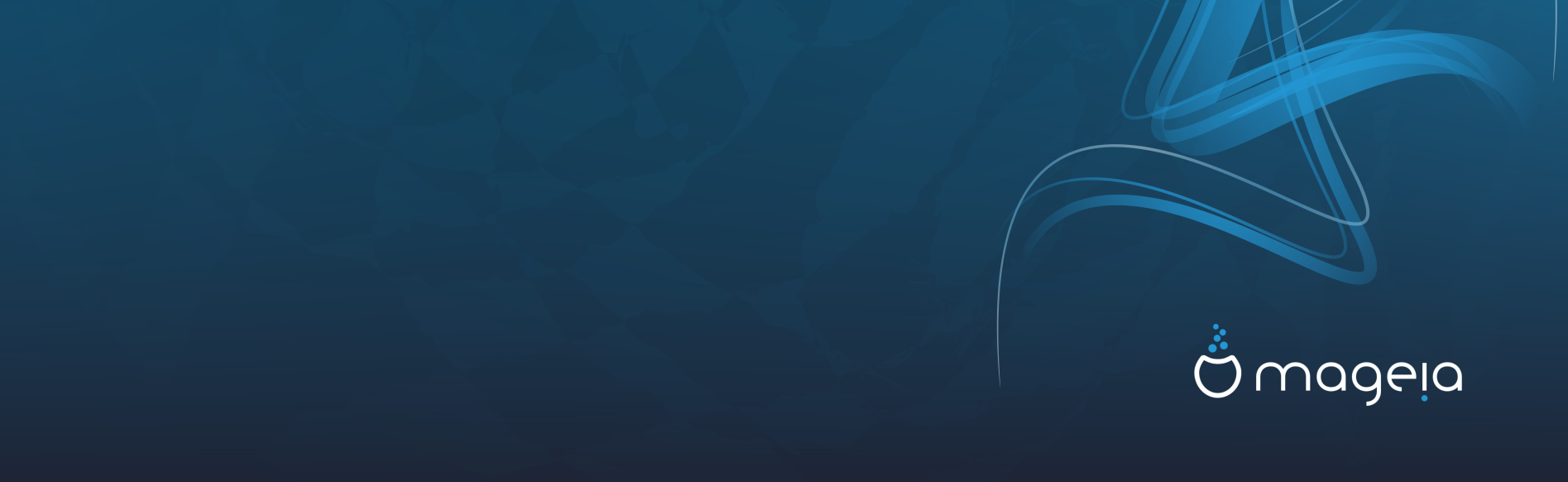
Mageia 7 comes with a huge variety of desktops and window managers, improved support for Wayland and for hybrid graphics cards. On a more fun note, an effort was made to enhance gaming in Mageia, so there are many new upgrades and additions to the game collection.
Here are the versions of some of the major packages that ship with Mageia 7:
- kernel 5.1.14
- rpm 4.14.2
- dnf 4.2.6
- Mesa 19.1
- Plasma 5.15.4
- GNOME 3.32
- Xfce 4.14pre
- Firefox 67
- Chromium 73
- LibreOffice 6.2.3
The full list of included software can be seen in the Mageia Application Database.
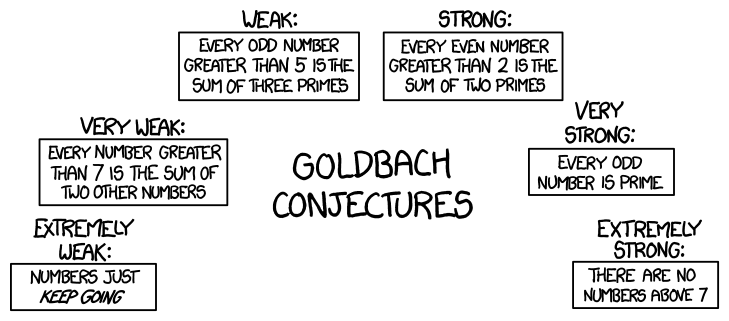
Image credit – https://xkcd.com/1310/
There has also been good progress made on ARM support: aarch64 and ARMv7 have the core packages built and despite this still being experimental, most of the distribution has been built for these architectures.
We have completely reworked the Welcome screen to be nicer and simpler to follow. We hope this can help users with their first steps in using Mageia 7.
With Mageia 6, we introduced the DNF package manager, dnfdragora, as well as AppStream and the desktop software centers, along with support for building third-party packages in Fedora COPR and the openSUSE Build Service. We’re pleased to note that this will continue with Mageia 7! In addition, we’ve added Zchunk-compressed metadata for DNF and PackageKit, to enable fetching repository metadata updates so as to conserve bandwidth usage. For users of DNF and PackageKit on metered connections, this will be a great boon! For more details, check out the release notes. Finally, system upgrades from Mageia 6 to Mageia 7 using DNF are now supported! Details on the process to upgrade are in the release notes.
As with everything to do with Mageia, this release would not have happened without the help of our amazing community that gives their time to make everything we do possible. So, a huge hand is due to everyone that helped with packaging, development, testing, and doing QA on all of the packages and ISO’s, as well as to the translators, documentation team, sysadmins, artists, and everyone else that has helped to bring this release together. If this is something that you would like to be involved with, there is lots of good information available.
As always, please don’t forget to check release notes and errata.
Olav Vitters : Domotica because mosquitoes
7 de Junho de 2019, 14:18 - sem comentários aindaMosquitoes
To combat mosquitoes I once had a mosquito net. Those nets are usually awful; they hang from one point in the middle and then extend over your bed. Meaning that your bed turns into a cramped igloo tent. One exceptional hot week in The Netherlands resulted in some mosquitoes bites. The refreshed mosquito annoyance resulted in the discovery of rectangular mosquito nets, see e.g. this example product (I bought a different one btw). It basically adds straight walls and a ceiling around your bed. The net can be removed pretty easily once summer is over. It’s a pretty cool solution with two drawbacks: a) difficult to combine with a ceiling fan b) difficult to combine with a hanging lamp.
A fun solution to the lamp problem is to replace the light with remote controllable LED panel, mostly because why not. And so the lamp was replaced with an Ikea LED panel after which the rectangular mosquito net was installed. The LED light is remote controllable. You get a pretty cool remote control with it, one you can install against a wall but is magnetic so you can still take the remote control with you. The Ikea LED light uses a communication protocol called Zigbee. This protocol is one of the various home automation protocols out there. The decision for buying the Ikea LED panel was mostly made because of interest into Zigbee.
Communication methods/protocols
For personal use the most common home automation methods/protocols seem to be:
- Zigbee
As mentioned. It works around 2.4Ghz (has multiple channels). Battery efficient. Mesh network. It should support a huge amount of devices, though range is less than Z-Wave Plus. Range could also be restricted due to interference with 2.4GHz Wi-Fi . - Z-Wave Plus
Similar to Zigbee. It works around 900MHz, exact frequency differs per region. Battery efficient. Also uses a mesh network. There’s a huge amount of devices using Z-Wave Plus, though they tend to be more expensive than any other method. Due to using 900MHz it goes through walls easier than e.g. Zigbee or Wi-Fi. - Wi-Fi devices
They mostly use 2.4GHz and support slow Wi-Fi b/g/n. Most of these devices use a chip called ESP8266. These devices are often not as power efficient as Zigbee/Z-Wave Plus so seems this is not a good choice for anything battery operated. - 433MHz
Various devices work on the frequency 433MHz. They’re usually battery efficient, though (it seems?) there’s no real standardized protocol so aside from the frequency it depends on the service. A lot of the cheap ‘turn all these lights on/off’ use this frequency. -
MQTT
This is purely a protocol like e.g. HTTP or SSH. Its origin is from 1999. It doesn’t define how the data is transported (e.g. wired or wireless xx G/MHz), purely focusses on the protocol.
Security
Although a few methods use encryption it doesn’t mean that they’re secure. E.g. Zigbee apparently is NOT secure against replay attacks, though the newer Zigbee v3 should be. The Wi-Fi devices by default are often “cloud connected”. The 433Mhz devices lack any encryption and it’s quite easy to influence things. MQTT has authentication and it could use encryption but appears it’s often not available on devices. Without encryption probably anyone on the same network can just use a network sniffer to capture the MQTT login details. The list of security issues is pretty extensive. It’s best to always assume someone could takeover anything connected to any Domotica which has wireless functionality. Same for a wire but at least it requires slightly more effort.
Free software
There’s various free software available for Domotica. A list of a few nice ones:
-
Home Assistant
Tries to ensure it’s NOT “cloud connected”. You need a Raspberry Pi or some 24/7 on machine to run this on. This software supports loads of devices, including loads of Zigbee hubs, MQTT, Z-Wave Plus controllers, etc. There’s Hass.io for easy installation on a Raspberry Pi.
Aside from Home Assistant there are loads of alternative free software options. -
Tasmota firmware
Alternative firmware for ESP8266 devices. It seems pretty much all Wi-Fi b/g/n-only devices have an ESP8266 chip in them. The Tasmota firmware is NOT “cloud connected”, though it does rely somewhat on the internet, e.g. NTP for time synchronization. It adds support for MQTT, KNX, rules, timers, etc. The rules and timers would allow you to have the ESP8266 device itself know when to do something instead of having Home Assistant telling the device to do something.
The big drawback is that it’s not easy to flash this firmware on most of the ESP8266 devices. It usually means taking something apart, soldering, etc. Fortunately the firmware is able to auto update itself making it a one-off hassle.
Aside from Tasmote I noticed a few other similar ESP8266 firmware options, each with their benefits and drawbacks. Tasmota seems the most used/popular. -
Zigbee2mqtt
This software consists of two parts: One part is the real Zigbee2mqtt software, the other part is firmware.
The combination of both bits allow you to directly control Zigbee devices instead of needing to rely on the various Zigbee hubs. Often a Zigbee hub can only control a limited amount of devices, usually only within the same brand. Zigbee2mqtt supports way more devices than most of the Zigbee hubs. It then transforms this into MQTT.
The drawback is that you need various components plus some tinkering, though the website explains what to do quite well. The site suggests to use a CC2531 chip, though I prefer the CC2530 chip. This as the CC2530 allows you to use an antenna. The CC2531 is easier to use and has an integrated antenna (worse range, 30m line of sight). I highly prefer a better range (60m for CC2530). Hopefully within 6 months better chip solution will become available.
Another drawback is the limited amount of devices directly supported by the CC2530 or CC2531 chips. After 20-25 directly connected devices you might run into issues. To use more devices you’ll to have some Zigbee routers. It’s best to plan this ahead and plan for some non-battery operated Zigbee devices (Zigbee routers).
For using Zigbee2mqtt, one possibility would be to have a chip with Zigbee2mqtt connected to a Raspberry Pi (or any other device with Home Assistant), another option is to combine it with a Wi-Fi chip and operate it independently.
Aside from translating Zigbee to MQTT the firmware also allows you to create a Zigbee router. This to extend the range of your Zigbee network. The cost of such a router is only a few EUR at most. Easier solutions are either any Zigbee device connected to electricity (most are then a router), or a signal enhancer from Ikea for 9.99 EUR,.
Devices
I noticed a few nice devices. There might be many more nice ones out there. One way of figuring out which options are out there is to browse the supported devices list by zigbee2mqtt.
- Zigbee Ikea TRÅDFRI
I like their remote, their LED panel and their LED lamps. They also have various sensors, but they seem quite big compared to other solutions. - Zigbee Xiaomi/Aqara sensors
They used to be dirt cheap until AliExpress raised all of the prices. The ones I like are their window/door sensors, shock sensors, motion sensor plus their magic cube. - Wi-Fi BlitzWolf BW-SHP6
I like their plugs because they’re low cost, small footprint plus they still have a button on it making it easy to keep a physical way to turn the device on. The BW-SHP6 is a small EU plug which doesn’t take up too much space and allows up to 2300 Watt. There’s also the BW-SHP2 but I’d use the Osram smart+ plug over the BW-SHP2. You’re able to flash the Tasmota firmware on both the BW-SHP2 as the BW-SHP6, though it’s quite difficult for the BW-SHP6. - Osram smart+ plug
This is a Zigbee plug with a button (Ikea one lacks a button).
Drawbacks: bigger than the BW-SHP6
Benefits: it speaks Zigbee, it’s a Zigbee router (extends your Zigbee range), it supports 16 Ampere/3600 Watt, I hope/guess the standby usage is lower
You can buy it pretty cheaply on Amazon.de, use Keepa.com to check if you have a good price. New it’s often 15 EUR. Osram also sells used ones on Amazon; it seems they’re basically new but without a box. The price for those are around 11.50 EUR. - Sonoff (Wi-Fi)
Loads and loads of different low cost options. They’re supported by the Tasmota firmware. Their Wi-Fi switches are about 5.50 EUR if you buy 3; a possible use case is to make these part of an extension cord. - Shelly (Wi-Fi)
These devices are small enough to hide them within your wall outlet. They’re supported by the Tasmota firmware. Do look at the Tasmota Wiki as the Shelly hardware has some issues. For wall sockets I’d prefer an obvious device over something hidden within the outlet. -
QuinLED (Wi-Fi)
These aren’t devices, more like complete design for a device. The website extensively explains not only the device designs but also tools and equipment, LED strip advices, recommendations, guideline on what tools and equipment to buy to create these devices, etc. - Z-Wave Plus devices
They’re so many nice devices which do not seem to have a Wi-Fi or Zigbee equivalent. E.g. 300Watt dimmers (Zigbee seems limited to 30Watt). The devices are way more expensive though; easily pay 70+ EUR per device/sensor.
Price
Price wise, it might be good to buy a device (“hub”) with support for all the Zigbee devices, Z-Wave, Wi-Fi, 433MHz, etc. This as building everything yourself might not even be cheaper if you’re only building it once. This as you might need to buy loads of things: soldering equipment, wire stripper, up to possibly a 3D printer. That would be less fun though!
That said, it’s a bit unfortunate that to really integrate everything together requires too much knowledge. I’d like a more out-of-the box type of solution. Something I’d be comfortable with giving to family that’s easy to use, works well and is still free software.


