Shortly after I assembled my current/old pc the older pc died. I intended to have two and ended up with only one; my NUC. With memory prices slowly dropping to more affordable levels I decided to assemble a new pc. I tried to go for components with a good price/performance. I don’t want to spend 50% more for maybe 10% more performance. Next to price/performance I opted for an AMD CPU because Intel has so many more security issues. I went with a 1TB SSD (SATA because of price/performance), 65W TDP AMD Ryzen with integrated GPU, a mini-ITX size motherboard with good 5.1+ sound, plus a fanless case. PSU wise I found a laptop-like PSU/charger which needed a DC-DC converter. The result is an utterly quiet pc. I did a stress test and checked the temperatures. Everything seems ok, though wonder how things will be during summer. I quite like the lack of any noise.
My existing older pc is a NUC with a slowly spinning fan. I noticed a company making fanless cases for pretty much all NUC models. I’m wondering whether to make my existing NUC fanless, or maybe do something else.
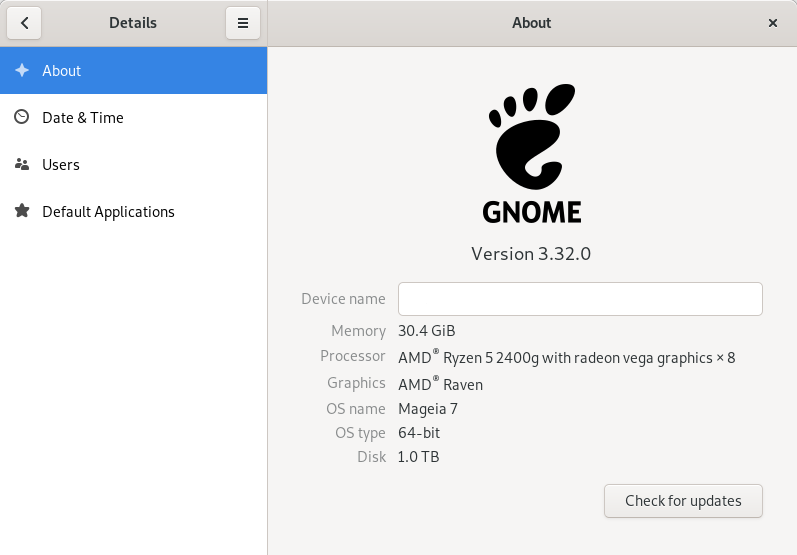
Installing Mageia was annoying. Latest stable didn’t work, latest beta same. Eventually ended up installing it via internet (net install).
Before buying all the components I wasn’t aware something like fanless existed for such a CPU. It’s nice to do the research and make a pc which mostly follows the tips I found, my preferences and the trade-offs I had to make. Price wise I spent about 800 EUR on the various components (I didn’t list all of them). In case people want to know the exact components I’ll put it into the comments (update: had to put it under the “more” link). I’m trying to avoid making this appear as an advertisement.
I’m going to link to a Dutch price comparison website for most items.
-
- CPU: AMD Ryzen 5 2400G Boxed
In Q2/Q3 2019 AMD will release newer Ryzen CPU’s. I stopped caring about getting the latest each time. - Motherboard: ASRock Fatal1ty B450 Gaming-ITX/ac
- Case: Streacom FC8 Alpha Fanless (without space for CD/DVD/Blueray reader)
- Memory: G.Skill Aegis F4-3000C16D-32GISB
This memory arrives without a heat sink. I bought 2 types of heat sinks from AliExpress. They’re still to arrive so haven’t listed them yet. A heat sink might not be needed but I rather be careful. - SSD (M.2 format using SATA): Crucial MX500 m.2 1TB
- Pico PSU: Mini-box picoPSU-150-XT
I bought this for 42.50 EUR incl shipping, current price is way higher. You’ll probable want to search around for better prices. I wasn’t sure if to get 150 Watt or the 120 Watt version. I noticed some people reporting stability problems with 120 Watt, though that could be due to heat instead of power. The integrated GPU can be power hungry; I doubt I’ll ever use something GPU intense. - Power supply: Leicke ULL PSU Power Supply 150W
This is significantly cheaper on Amazon UK than Amazon DE. For me the UK one came with a EU power outlet and was sent quickly from Germany. I was expecting to get a UK power outlet and then use a spare ‘monitor’ cable to make it work. - Better thermal compound: ARCTIC MX-4 2019 Edition – 8 gram
Use keepa.com plugin for your browser to compare the prices across Amazon sites. Amazon was cheaper than any price comparison site. - ATX 90 degree power adapter: Mainboard Motherboard ATX 24Pin to 24Pin 90 Degree Power Adapter Connector
This bit hasn’t arrived yet. I added this to ensure there is more space between the memory and the pico psu (both sources of heat). Further, the internal USB3 cable from the case is very sturdy. Turning the pico psu 90 degrees will help with that internal USB3 cable, plus optimize heat dissipation. - Internal USB3 90 degree adapter: USB 3.0 20pin Male to Female Extension Adapter Angled 90 Degree for Motherboard Mainboard
Similar to the ATX 90 degree adapter. This is solely meant for making it easier to connect that sturdy internal USB3 cable. - M.2 heatsink: Pure Copper Cooling M.2 NGFF 2260 Solid Hard Disk Cooler Heat Sink
I wanted this due to remarks that a M.2 SSD could run quite hot, combined with the lack of airflow in the case (as it’s fanless). It’s only a few EUR and I wanted to be on the safe side.
Note: It’s tiny! Despite being for M.2 it’s smaller (5cm wide) than expected. I’m still not entirely sure if it’s needed.
General tips:
- The power supply and the pico psu/DC-DC converter aren’t 100% efficient. Meaning, 150 Watt from the power supply will be less when it arrives at the pico psu. Same for when it arrives in the mother board. On the other hand, power supplies are really inefficient if they’re underutilized. Meaning, if you only run it at 50% performance the power supply and convertor will waste a lot of power. Make sure to pay attention that the voltages are all ok. Meaning: that everything accepts the same voltage (12 or 19 Volts seems to be common).
- AliExpress and Ebay have a lot of questionable Pico PSU/DC-DC converters. They’re cheap, but the reviews made me question buying those. I noticed a lot of sites reselling the AliExpress ones under various brands. Make sure to recognize those AliExpress ones. See for instance the ones sold by RGeek store.
- I bought 20 grams of thermal paste due to a) better heat transfer than the one which came with the case b) a comment that there isn’t enough thermal paste with the case. The case came with (I think) 2x 10 grams. I’m pretty sure 8 grams would be enough and I applied it generously. If you get a less power hungry CPU then stick with the one from the case; it’s pretty good as well from reading the specification. Spec showed 5W/m.K, the one I have is around 8.5W/m.K.
- Another price comparison sites I know: Geizhals.eu, I also used Google
- The Dutch Tweakers.net site allows you to add multiple products and then calculate the cheapest combination of shops including shipping costs (probably only works for .nl, .be). It also gives alternative shop combinations.
- Fanless NUC cases: Akasa, they also have nice options for motherboards for Intel CPU’s (seems most of those motherboard have a fixed layout).
- I wanted the pc to be small. My NUC is tiny, the new pc is still huge in comparison. You’re paying a significant premium to have use small components. If you do not go for mini-ITX sized motherboard you can save a lot on the motherboard. Same for the fanless case, it’s also possible to use a quiet CPU cooler (e.g. Noctua NH-L9a-AM4). The fanless case plus PSU and so on was 200 EUR. There’s cases for 40-50 EUR including PSU.
- CPU: AMD Ryzen 5 2400G Boxed



0sem comentários ainda