In the remaining hours before the hdlists are regenerated, and we can all update our Mageia 6 systems with more than 400 packages, here’s some info – very important info – about the update process.
It’s vitally important that the update completes without interruption! Here’s what you need to do:
Plasma Screen locker – turn it off
Disable the Plasma screen locker. You can do this in System Settings, Workspace, Desktop Behaviour, Screen Locker:
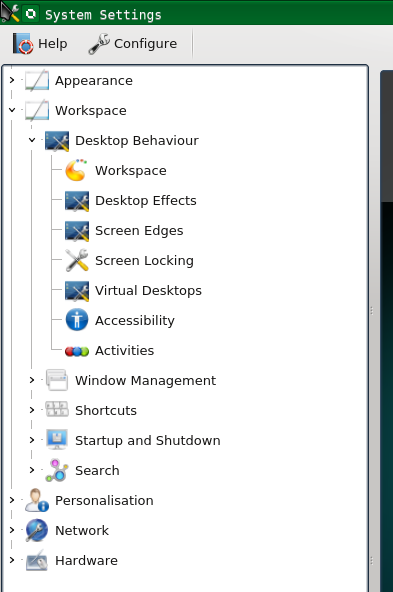
Reliable connection
Make sure you’re on a reliable internet connection and have reliable power.
If the connection drops out during the update, your system could be left in an unusable state. Don’t even begin to update unless you’re sure you can continue until it’s complete. The same applies if the power supply disappears.
Power, hibernation and sleep settings
If you’re updating a laptop, make sure it’s on AC power, and make sure that it won’t hibernate or sleep before the update is complete. Check the power management settings in your system settings – you might need to change them for the duration.
The hdlists will start to be available from Friday, 19.00 UTC; by then, all mirrors should have been fully updated. If there’s any delay, we’ll let you know!
Now, just to get an idea of what’s coming in the update, some links to the package lists in Bugzilla:
Enjoy!


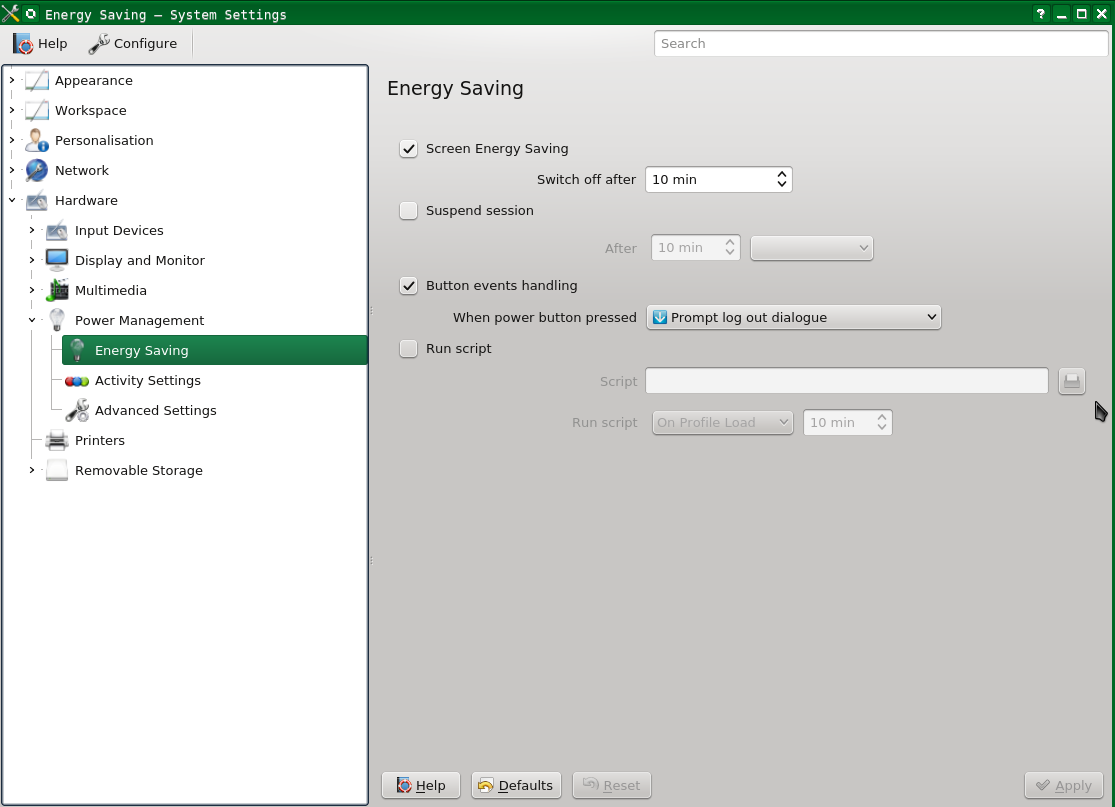

0sem comentários ainda