Everyone at Mageia is very happy to announce the release of Mageia 7. We all hope that the release works as well for you as it has during our testing and development.
There are lots of new features, exciting updates, and new versions of your favorite programs, as well as support for very recent hardware. The release is available to download directly, or as a torrent from here.
There are classical installer images for both 32-bit and 64-bit architectures, as well as live DVD’s for 64-bit Plasma, GNOME, Xfce, and 32-bit Xfce.
Don’t worry if you prefer another desktop, there is a huge selection available to install once you are online. Here is a good place to start if you are unsure about setting up your system. Full documentation is available here if you want more indepth information.
Upgrades from Mageia 6 are also supported in a number of ways. More information is available in the Release Notes.
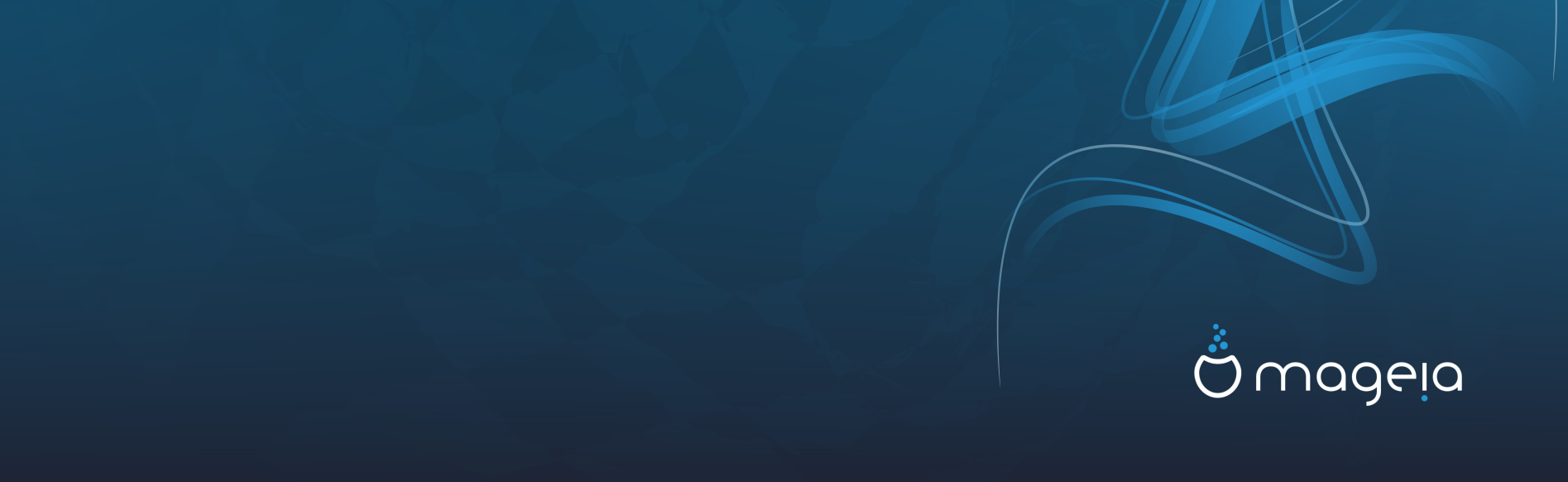
Mageia 7 comes with a huge variety of desktops and window managers, improved support for Wayland and for hybrid graphics cards. On a more fun note, an effort was made to enhance gaming in Mageia, so there are many new upgrades and additions to the game collection.
Here are the versions of some of the major packages that ship with Mageia 7:
- kernel 5.1.14
- rpm 4.14.2
- dnf 4.2.6
- Mesa 19.1
- Plasma 5.15.4
- GNOME 3.32
- Xfce 4.14pre
- Firefox 67
- Chromium 73
- LibreOffice 6.2.3
The full list of included software can be seen in the Mageia Application Database.
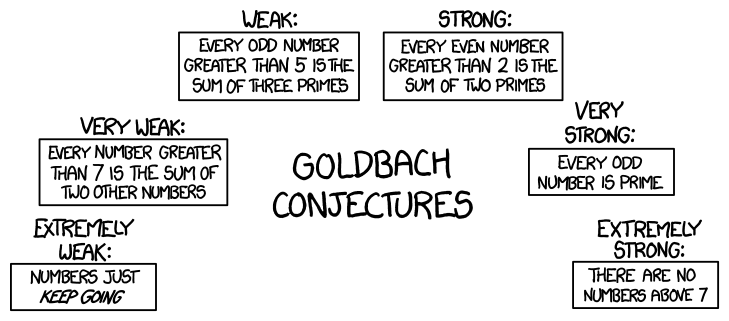
Image credit – https://xkcd.com/1310/
There has also been good progress made on ARM support: aarch64 and ARMv7 have the core packages built and despite this still being experimental, most of the distribution has been built for these architectures.
We have completely reworked the Welcome screen to be nicer and simpler to follow. We hope this can help users with their first steps in using Mageia 7.
With Mageia 6, we introduced the DNF package manager, dnfdragora, as well as AppStream and the desktop software centers, along with support for building third-party packages in Fedora COPR and the openSUSE Build Service. We’re pleased to note that this will continue with Mageia 7! In addition, we’ve added Zchunk-compressed metadata for DNF and PackageKit, to enable fetching repository metadata updates so as to conserve bandwidth usage. For users of DNF and PackageKit on metered connections, this will be a great boon! For more details, check out the release notes. Finally, system upgrades from Mageia 6 to Mageia 7 using DNF are now supported! Details on the process to upgrade are in the release notes.
As with everything to do with Mageia, this release would not have happened without the help of our amazing community that gives their time to make everything we do possible. So, a huge hand is due to everyone that helped with packaging, development, testing, and doing QA on all of the packages and ISO’s, as well as to the translators, documentation team, sysadmins, artists, and everyone else that has helped to bring this release together. If this is something that you would like to be involved with, there is lots of good information available.
As always, please don’t forget to check release notes and errata.



0sem comentários ainda