Everyone at Mageia is very excited to announce the release of Mageia 8.
Mageia 8 comes with new exciting features, major updates to your favourite programmes as well as support for recent hardware.
The release is available to download directly, or as a torrent from here. There are classical installer images for both 32-bit and 64-bit architectures, as well as live DVD’s for 64-bit Plasma, GNOME, Xfce, and 32-bit Xfce. Don’t worry if you prefer another desktop, there is a huge selection available to install once you are online, there is also installation support and a guide for new users.
Upgrades from Mageia 7 are also supported, full details of the upgrade paths are available in the release notes.
Mageia 8 comes with a wide variety of desktops and window managers, lots of software options and tools.
Here are the versions of some of the major packages that ship with Mageia 8:
- kernel 5.10.16
- rpm 4.16.1.2
- dnf 4.6.0
- Mesa 20.3.4
- Plasma 5.20.4
- GNOME 3.38
- Xfce 4.16
- Firefox 78
- Chromium 88
- LibreOffice 7.0.4.2
The full list of included software can be seen in the Mageia Application Database.
ARM support has continued to develop, with both AArch64 and ARMv7 now having all packages built and being close to primary architectures now. Support for Wi-Fi installation in the classical installer using WPA2 encryption has been added, as well as improved support for newer filesystems allowing installations on F2FS. Support for NILFS, XFS, exFAT and Windows 10 NTFS has been improved to allow for better partition management. The Live installer has also had significant development. Boot times have been greatly reduced with the use of Zstd compression and improved hardware detection and the support for installing updates as a final step of the installation has been added. Zstd compression has also been applied to the rescue mode, allowing for faster startup, support for encrypted LVM/LUKS has also been added. There has also been plenty of work on other parts of the distribution, SSD support has been added to rpm and Zstd metadata compression as well as a reinstall option added to urpmi. Further details on the new features and improvements in Mageia 8 can be found in the release notes.
-
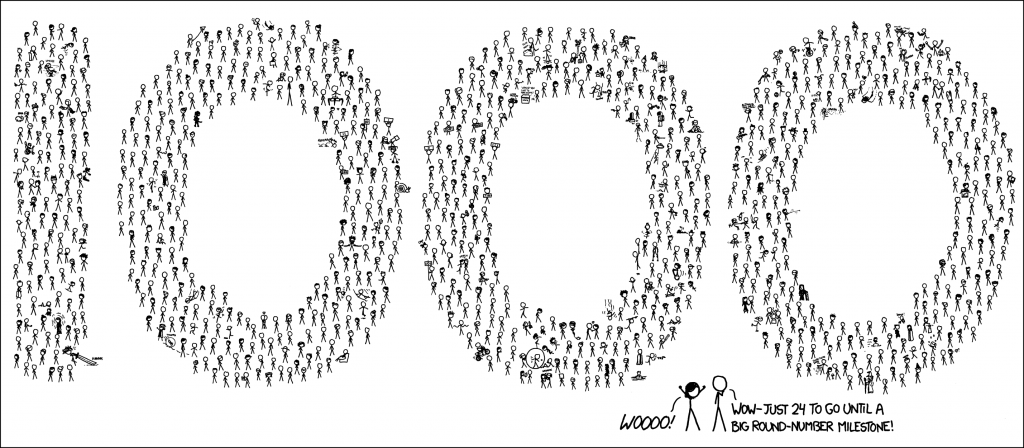 Image credit xkcd
Image credit xkcd
This release of Mageia would not have happened without the help of our amazing community that gives their time to make everything we do possible. So, a huge hand is due to everyone that helped with packaging, development, testing, and doing QA on all of the packages and ISO’s, as well as to the translators, documentation team, web team, sysadmins, artists, and everyone else that has helped to bring this release together. If this is something that you would like to be involved with, there is lots of information available on how to get involved!
As always, please don’t forget to check release notes and errata.




0sem comentários ainda