$ Ctrl + Alt
Hold 'Ctrl' + 'Alt' key while selecting rectangular text area of the screen with
left mouse button.
Should work in any terminal screen (xterm, konsole, ...) under X, if not
then try with 'Ctrl' + 'Shift' + 'Alt' or two-combination of these.
Diff your entire server config at ScriptRock.com




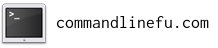

0sem comentários ainda