$ kpartx -av <image-flat.vmdk>; mount -o /dev/mapper/loop0p1 /mnt/vmdk
This does not require you to know the partition offset, kpartx will find all partitions in the image and create loopback devices for them automatically. This works for all types of images (dd of hard drives, img, etc) not just vmkd. You can also activate LVM volumes in the image by running
vgchange -a y
and then you can mount the LV inside the image.
To unmount the image, umount the partition/LV, deactivate the VG for the image
vgchange -a n <volume_group>
then run
kpartx -dv <image-flad.vmdk>
to remove the partition mappings.
Diff your entire server config at ScriptRock.com




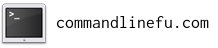

0sem comentários ainda